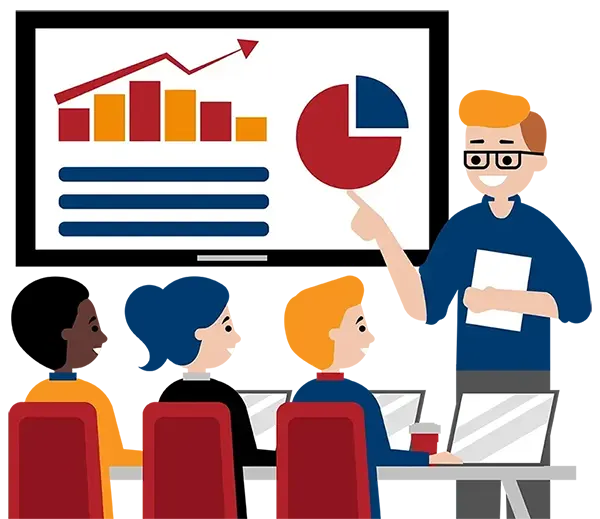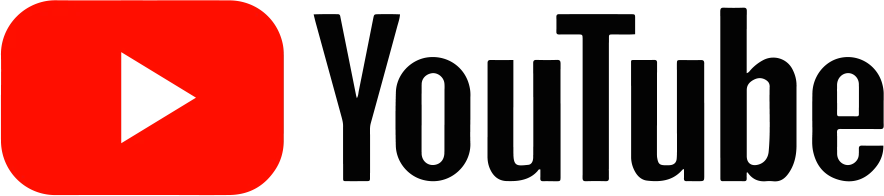Turning Data to Decisions
with Excel Dashboards

 Length
Length 1 hour
 Venue
Venue Online
 Cost
Cost FREE
Presenter
Christine Irons
Christine Irons
What is covered in this webinar?
- What is a Dashboard?
- Dashboard Design – Considerations and Best Practice
- Dashboard Formula Toolbox
- Best Data Analysis Tools for Effective Dashboards
- Interactive Dashboard Components
Why should I register?
Information overload prevents us from making decisions or taking action because we have too much information to consume. But how do we break it down into easy-to-understand, manageable chunks? Enter Dashboards. Just as your car's dashboard offers a quick and easy way to monitor its performance and let you know if you’re running low on gas or having engine problems, an Excel Dashboard provides real-time, easy-to-understand results through eye-catching reports and visualizations. This allows you to see what you are doing right and where you need to improve.