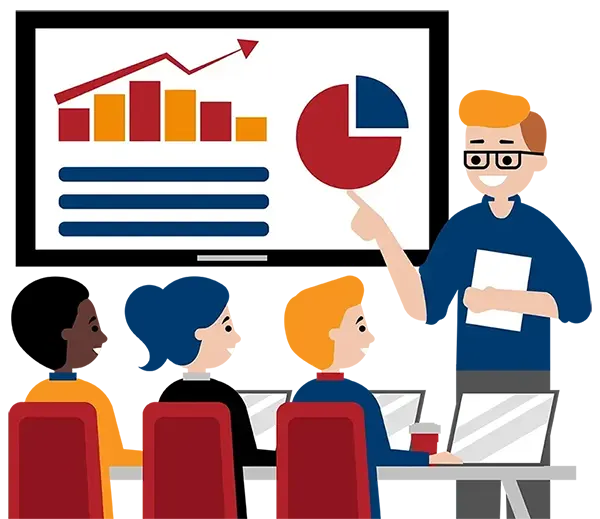SharePoint Modern Experience: Site Basics
What You'll Learn in SharePoint Modern Experience: Site Basics
Course Length:
Learning Objectives
At the end of this course, students will be able to:
- Launch a SharePoint site and navigate among the pages and resources provided by the site.
- Use SharePoint lists to track and view information.
- Use document libraries to store and organize documents.
- Find, share, and archive content stored in SharePoint.
- Author documents as a member of a SharePoint team site.
- Use SharePoint workflow automation tools.
Target Student
This course is designed for Microsoft Windows and Microsoft Office users who are transitioning to a SharePoint environment, and who need to access information from and collaborate with team members within Microsoft SharePoint.
Prerequisites
To ensure your success in this course, you should have basic end-user skills with a current version of Microsoft Windows.
Course Outline
In many professional environments, people work collaboratively in teams. Information technology and applications facilitate this by enabling people to easily share, access, edit, and save information. Microsoft SharePoint is a platform specifically designed to facilitate communication and collaboration, enabling people to use familiar applications and web-based tools to create, access, store, and track documents and data in a central location. In this course, you will use SharePoint to access, store, share, and collaborate with information and documents.
Section 1: Navigating SharePoint Sites
Launch SharePoint
Gain Access to a Site You Didn't Create
Navigate Within a SharePoint Site
Access SharePoint from Your Mobile Device
Section 2: Using Lists to Track Information
Add and Populate Lists
Change View Options
Create a Custom View
Section 3: Using Document Libraries to Share and Organize Documents
Store Files in a Document Library
Create and Use Document Templates
Section 4: Finding, Sharing, and Archiving Content
Search for Items in Lists or Libraries
Share Through Links
Move Files Offline
Section 5: Authoring Documents as a Team
Work Together on Documents
Manage File Versions and Document Recovery
Section 6: Automating Business Processes
Use Rule-Based Automation
Use Power Automate to Automate a Workflow

Delivered by One of Our Trusted Partners

SharePoint Modern Experience: Site Basics
Upcoming Classes
All Public classes are held onlinewith a live instructor
| Dates | Price | Qty |
|---|---|---|
| August 6, 2024 10:00 AM to 5:00 PM ET | $600.00 Online | |
| November 18, 2024 10:00 AM to 5:00 PM ET | $600.00 Online |
I want to talk to someone about private or customized training
Have questions about this course? See below or reach out to our training coordinators.
This course comes with
PDF Reference Guide
Take the Reference Guide anywhere and save the environment with an electronic copy of your training Reference Guide for use on any of your computers or devices
Can I customize my course?
OF COURSE!
Tailored Training
Your Reference Guide will follow a standard course outline but your class can be tailored to focus on the subjects that are most important to you
Use Your Own Files
You can include your own files in your training session to make it more applicable to your day-to-day role.