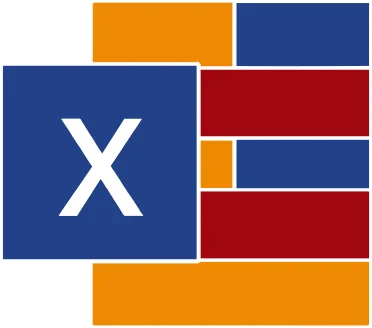
Pivot Like a Pro: Mastering Excel Pivot Tables
(2013, 2016, 2019, 2021, 365)
What You'll Learn in Pivot Like a Pro: Mastering Excel Pivot Tables
Course Length
Learning Objectives
- Create and modify pivot tables to summarize and analyze data sets
- Properly format and organize data for optimal pivot table analysis
- Use vlookup/xlookup to combine information from separate data sources
- Apply conditional formatting to highlight important information
- Modify pivot table options and settings to customize the layout and design
- Add calculated fields to a pivot table
- Create pivot charts to visualize data and communicate insights effectively
- Use slicers to interact with pivot tables and filter data dynamically
Target Student
This course is designed for students who already have foundational knowledge and skills in Excel and who wish to learn how to use pivot tables to analyze and summarize data, create powerful visualizations, and communicate insights effectively.
Course Outline
Excel is a powerful program, beautifully designed so that you can simplify your use and analysis of large amounts of data.
Introduction to Pivot Tables
What is a pivot table?
Benefits of using pivot tables
Understanding proper data structure
Overview of the pivot table interface
Understanding pivot table terminology
Pivot Table Layout and Design
Choosing the right fields for your pivot table
Understanding pivot table layouts
Rearranging and reorganizing the pivot table
Formatting a pivot table
Customizing pivot table design
Basic Pivot Table Functionality
Sorting and filtering data
Grouping data
Drilling down into data
Refreshing a pivot table
Advanced Pivot Table Operations
Combining data from multiple sources using vlookup/xlookup
Linking data from different sources using relationships
Using conditional formatting in a pivot table
Creating and editing calculated fields
Pivot table options and field settings
Working with Slicers and Pivot Charts
Creating different types of pivot charts
Modifying pivot charts to suit your needs
Using slicers to interact with a pivot table
Creating and customizing slicers
Using slicers to dynamically filter pivot table data

Delivered by Great Canadian Training

Pivot Like a Pro: Mastering Excel Pivot Tables
Upcoming Classes
All Public classes are held onlinewith a live instructor
| Dates | Price | Qty |
|---|---|---|
| March 5, 2026 1:00 PM to 4:00 PM ET | $425.00 Online | |
| June 12, 2026 9:00 AM to 12:00 PM ET | $425.00 Online | |
| September 22, 2026 1:00 PM to 4:00 PM ET | $425.00 Online |
Have a Group?
Complete the form to receive a quote for private or customized training.
More people = GREATER savings
All of our courses include
PDF Reference Guide
Take your learning further with a digital Reference Guide you can access anytime. It’s practical, paper-free, and accessible on any device.
After-Training Support
Get 30 days of live 24/7 after-training support via phone, email and online chat to help apply what you've learned
Certificate of Completion
Boost your credentials with a Certificate of Completion, confirming the skills you’ve acquired with us.
Want even more?
Check out our add-ons
Printed Reference Guide
While we love technology, we understand that there is something about having a paper copy. Add a printed reference guide to your training, which we will have shipped to your location.
Extended After-Training Support
Extend your support beyond the standard 30 days for ongoing assistance.
Upskilling
You’ve learned how to effectively and efficiently use Pivot Like a Pro: Mastering Excel Pivot Tables - now you can stay up to date! Book your Upskilling Workshop now and save for when you want to fill in the gaps and explore Microsoft’s latest tools and features.
Can I customize my course?
OF COURSE!
Customized to meet your unique needs
We can customize your training to fit your exact needs, whether it's making small adjustments or creating entirely new courses. From setting specific objectives and including your own files to addressing unique challenges, we're here to help. We can even tailor the training to align more closely with how you work and to fit perfectly into your schedule. Our goal is to provide training that's as unique as your goals.
Use your own files instead of our exercise files
You can opt to use your working files in your private training sessions (instead of our standard exercise files). This allows you to see how the lessons apply directly to your day-to-day role and get work done while you train—a true win-win!
Access to your recorded session for 60 days
You can request your private session be recorded. You can have access for 60 days to revisit what you’ve learned.

