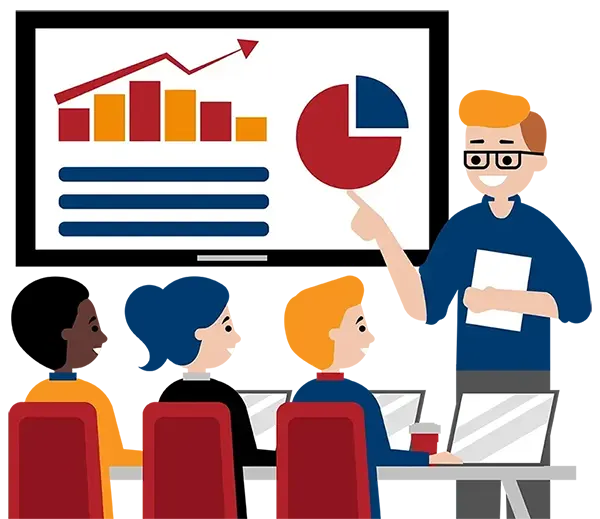Microsoft Word Level 3 (Advanced)
(2013, 2016, 2019, 2021, 365)
What You'll Learn in Microsoft Word Level 3 (Advanced)
Course Length:
Learning Objectives
Microsoft Word makes editing and collaborating on larger documents easier and faster than ever before. Complex documentation is easier and more functional. Upon completion of the course, you will:
- Work with comments and tracking changes
- Insert content using Quick Parts and Building Blocks
- Merge documents from multiple reviewers
- Add cross-references, bookmarks, citations, and other references
- Create a table of contents and an index for longer documents
- Create and work with a Master Document
- Work with styles and themes
- Insert Quick Parts and Building Blocks
- Use forms and macros to simplify and automate tasks
Target Student
This course is designed for users who are familiar with Microsoft Word and want to expand their knowledge so as to collaborate, create references within documents and include enhanced tools to create more functional documentation.
Course Outline
Section 1: Reviewing and Collaborating on Documents
Modify User Information
View File Properties
Add, Edit, Navigate and Delete Comments
Compare and Combine Documents
Track Changes
Use the Review Pane
Understand Markup Views
Section 2: Using Quick Parts
What are Quick Parts?
Insert Building Blocks
Use the Building Blocks Organizer
Modify Building Blocks
Copy Building Blocks Between Documents
Insert Fields Using Quick Parts
Section 3: Using Reference Tools
Create and Modify a Table of Contents
Mark Entries and Create and Modify an Index
Add and Edit Captions
Add, Edit and Update Cross-References
Insert and Format Bookmarks
Insert, Format, and Navigate Footnotes and Endnotes
Add Citations and Bibliographies
Create and Update a Table of Authorities
Create a Table of Figures
Add, Edit, and Remove Hyperlinks
Section 4: Managing Long Documents
Insert Cover Pages
Work with Outline View
Create an Outline
Promote and Demote Sections
Create Master Documents
Create and Work with Sub Documents
Section 5: Working with Forms
Plan a Form
Load the Developer Ribbon
Understand the Controls Group
Create a Form
Add and Format Form Controls
Test, Protect and Distribute Forms
Add Help Contents to Form Controls
Save a Form as a Text File
Modify Tab Order
Section 6: Using Macros
What is a Macro?
Work with the Developer Tab
Set Macro Security
Record a Macro
Assign a Macro to a Keystroke or Quick Access Toolbar
Manage Macros with the Organizer


Microsoft Word Level 3 (Advanced)
Upcoming Classes
All Public classes are held onlinewith a live instructor
| Dates | Price | Qty |
|---|---|---|
| May 22, 2024 9:00 AM to 4:00 PM ET | $350.00 Online | |
| August 9, 2024 9:00 AM to 4:00 PM ET | $350.00 Online | |
| November 1, 2024 9:00 AM to 4:00 PM ET | $350.00 Online | |
| March 25, 2025 9:00 AM to 4:00 PM ET | $350.00 Online |
I want to talk to someone about private or customized training
Have questions about this course? See below or reach out to our training coordinators.
Group of 4 or more? Consider private training
The Great Canadian Training & Consulting Company Advantage
When you train with us, your training will not just check a box. We make sure it is GREAT!
- Experienced Trainers
- Guaranteed to run classes
- Learning Guarantee
- Anytime after-training support for 30 days
- Bilingual training, manuals & post-training support available
This course comes with
PDF Reference Guide
Take the Reference Guide anywhere and save the environment with an electronic copy of your training Reference Guide for use on any of your computers or devices
Use Your Own Files
Whether it's one-on-one or group training you can give us files to include in your training session and help you apply what you learn even more!
Printed Reference Guide
Instead of the PDF that comes with your course, purchase a printed paper Reference Guide for use during your class and future reference
Can I customize my course?
OF COURSE!
Tailored Training
Your Reference Guide will follow a standard course outline but your class can be tailored to focus on the subjects that are most important to you
Use Your Own Files
You can include your own files in your training session to make it more applicable to your day-to-day role.