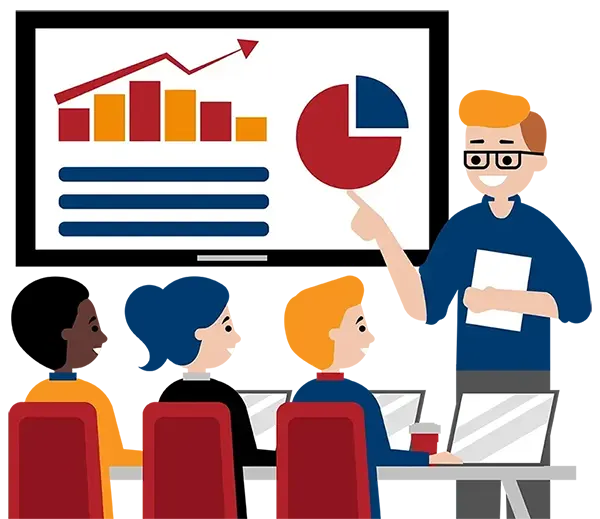Microsoft Visio Level 2 (Advanced)
(2013, 2016, 2019, 2021, 365)
What You'll Learn in Microsoft Visio Level 2 (Advanced)
Course Length:
Learning Objectives
By the end of this course, users will be comfortable creating a variety of diagrams and charts and will be able to create custom stencils and custom shapes, as well as create master shapes and even custom templates. By being able to connect drawings to external data, users will be able to create charts and timelines from Microsoft Project files, as well as connect to Excel workbooks and Access databases. You will:
- Create an organization chart
- Do more with organization charts
- Create a cross-functional flowchart
- Modify a cross-functional flowchart
- Create Gantt charts
- Create network diagrams
- Create sub processes
- Use shape data
- Use layers
- Create custom stencils
- Create simple custom shapes
- Create master shapes
- Create custom templates
- Generate a pivot diagram from an Excel spreadsheet
- Create a chart from a Project file
- Create a timeline from a Project file
- Connect to an Access database
Target Student
This course is intended to help all users familiar with Microsoft Visio to get up to speed quickly with its more advanced features. We will cover different features of the interface and some common usage scenarios, connect drawings to outside resources such as Project, Excel, and Access, and cover some of the more advanced formatting options found in Microsoft Visio.
Course Outline
Section 1: Doing More with Shapes
Insert a Screen Tip
Insert a Field
Insert a Symbol
Insert a Hyperlink
Section 2: Working with Containers
Adding a Container
Adding to and Removing Shapes from Containers
Changing the Style of Containers
Disbanding the Container
Section 3: Adding Callouts
Inserting a Callout
Moving a Callout
Resizing a Callout
Changing the Callout Style
Section 4: Using Layers
About Layers
Adding a Layer
Assigning Shapes to a Layer
Showing and Hiding Layers
Add Colour to Layers
Lock a Layer
Section 5: Working with Shape Data
Create Fields
Reuse Shape Data Fields
Shape Data Sets
Insert and Display Fields
Section 6: Connecting Drawings to External Data
Make an Organization Chart from an Excel Spreadsheet
Create a Gantt Chart from a Project File
Create a Timeline from a Project File
Connect to an Access Database
Section 7: Using Data Graphics
Inserting Data Graphics
Creating Custom Data Graphics
Editing Data Graphics
Removing Data Graphics
Section 8: Creating Shapes, Stencils and Templates
Create a New Stencil
Add and Remove Shapes
Save Stencils
Create Simple Custom Shapes
Master Shapes vs. Regular Shapes
Create a Master Shape from Scratch
Create and Use Custom Templates
Section 9: Creating Subprocesses
Link Subprocesses Manually
Edit Subprocess Links
Link Subprocesses to an External Diagram
Section 10: Creating an Organization Chart
Organization Chart Wizard
Add Positions
Define Alternate Layouts
Reorder Team Members
Use Best Fit to Page
Change Shape Styles
Add Team Frames
Add Pictures
Create Synchronized Copies
Section 11: Creating a Cross-Functional Flowchart
Create a Cross-Functional Flowchart
Add Swimlanes and Separators
Add Shapes
Change Orientation and Direction
Modify Swimlane Margins
Apply a Flowchart Style
Section 12: Creating Gantt Charts
Creating a Gantt Chart
Entering Tasks, Dates, and Durations
Adding Rows and Columns
Configuring Working Time


Microsoft Visio Level 2 (Advanced)
Upcoming Classes
All Public classes are held onlinewith a live instructor
| Dates | Price | Qty |
|---|---|---|
| August 14, 2024 9:00 AM to 4:00 PM ET | $395.00 Online | |
| November 26, 2024 9:00 AM to 4:00 PM ET | $395.00 Online | |
| February 27, 2025 9:00 AM to 4:00 PM ET | $395.00 Online |
I want to talk to someone about private or customized training
Have questions about this course? See below or reach out to our training coordinators.
Group of 4 or more? Consider private training
The Great Canadian Training & Consulting Company Advantage
When you train with us, your training will not just check a box. We make sure it is GREAT!
- Experienced Trainers
- Guaranteed to run classes
- Learning Guarantee
- Anytime after-training support for 30 days
- Bilingual training, manuals & post-training support available
This course comes with
PDF Reference Guide
Take the Reference Guide anywhere and save the environment with an electronic copy of your training Reference Guide for use on any of your computers or devices
Use Your Own Files
Whether it's one-on-one or group training you can give us files to include in your training session and help you apply what you learn even more!
Printed Reference Guide
Instead of the PDF that comes with your course, purchase a printed paper Reference Guide for use during your class and future reference
Can I customize my course?
OF COURSE!
Tailored Training
Your Reference Guide will follow a standard course outline but your class can be tailored to focus on the subjects that are most important to you
Use Your Own Files
You can include your own files in your training session to make it more applicable to your day-to-day role.