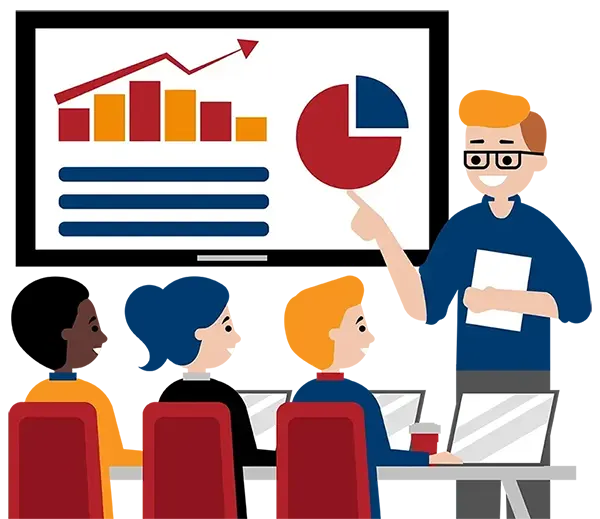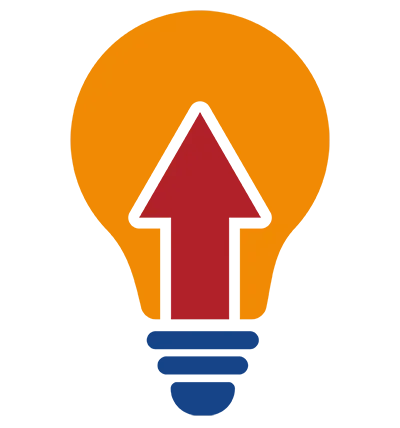
Microsoft Teams 365 Upskilling 2024 Workshop
What You'll Learn in Microsoft Teams 365 Upskilling 2024 Workshop
Course Length:
Learning Objectives
In this Upskilling workshop, we'll cover the most recent features introduced in Microsoft Teams, as well as some often-overlooked improvements from recent years. By the end of the workshop, you will:
- Learn how to utilize crucial meeting features, such as hiding your video, pinning your video, and using live transcripts, to ensure your virtual meetings are productive and engaging.
- Dive into effective communication strategies within Teams, including automatic grouping in channels and chat message pinning, to streamline conversations and collaborations for increased productivity.
- Understand the importance of inclusivity and accessibility in communication and discover how Teams supports these goals with features like captions and read-aloud options, ensuring your messages reach a broader audience.
- Explore the integration capabilities of Teams, including casting and call transfers, and learn how to harness Teams webinars for interactive online events, enhancing your overall communication and collaboration experience.
- Optimize your Teams profile and user experience by leveraging features like local time availability, creating a more personalized and efficient workflow.
Target Student
This workshop is designed for individuals who are already familiar with the basics of Microsoft Teams and are eager to elevate their skills by mastering the latest features and functionalities. If you are enthusiastic about enhancing your capabilities and achieving greater efficiency with Microsoft Teams, this workshop is tailored to meet your needs.
Course Outline
Each year, Microsoft introduces new features and enhancements in Microsoft Teams to facilitate modern collaboration and communication. Staying competitive in the workplace requires staying up to date with these changes. This workshop will guide you through the latest advancements in the Teams environment and empower you to excel in modern communication, collaboration, and teamwork within Teams.
Chat Enhancements
- Compact View in Chat
- Send a video clip in Chat
- Send your message later
- Mark all as read
- Edit and reply to specific messages in Chat using Hover Menu
- Read Aloud – Natural Sounding Voice Options
- Pop out shared content to a separate window
- Set your work location for the day
Meeting and Collaboration
- Support for CART and Human Typed Captions
- Co-organizers can manage breakout rooms
- Music on hold for Voice Over IP calls
- New Teams webinar capabilities
- Record and transcribe meetings automatically
- Starting Recording will also Start Live Transcriptions
- Breakout rooms support people calling in to meetings
- Collaborate in channels with the new Notes tab
- Review meetings in minutes in the meeting recap tab
- Focus on who is talking in meetings with Speaker View
- Zoom in and out of a screenshare during a Teams meeting
- Hand raised, hand lowered
- Create and collaborate on a pre-existing Whiteboard
- Drag and drop meetings into new timeslots
Communication and Engagement
- Express yourself with Teams video filters
- Suggested replies come to group chat
- Even more reactions (emojis) at your fingertips
- Send a chat to @everyone
- Avatars in Microsoft Teams
- Visio personal app comes to Teams
- See someone’s LinkedIn profile from their Teams profile card
- Return missed calls from notifications
- Together mode improvements
- Keep your meeting moving with animated backgrounds
Productivity and Organization
- Pre-assign channel members to breakout rooms
- Microsoft 365 templates for creating Teams
- Filter your Activity – turn the Unread Only toggle on
- View an entire chat thread from the search results
- Change and update your call greetings
- Make time for in-person meetings in your Teams Calendar
- Manage your Teams Calendar with Agenda View
- Copy and send the link of a group chat message
- Set your work location for the day
- Drag and drop meetings into new timeslots
Accessibility and Inclusivity
- Filter profanity from Teams live captions
- Hear where others are coming from in Teams meetings with spatial audio
- Change your view of meeting captions


Microsoft Teams 365 Upskilling 2024 Workshop
Upcoming Classes
All Public classes are held onlinewith a live instructor
I want to talk to someone about private or customized training
Have questions about this course? See below or reach out to our training coordinators.
Group of 4 or more? Consider private training
The Great Canadian Training & Consulting Company Advantage
When you train with us, your training will not just check a box. We make sure it is GREAT!
- Experienced Trainers
- Guaranteed to run classes
- Learning Guarantee
- Anytime after-training support for 30 days
- Bilingual training, manuals & post-training support available
This course comes with
PDF Reference Guide
Take the Reference Guide anywhere and save the environment with an electronic copy of your training Reference Guide for use on any of your computers or devices
Use Your Own Files
Whether it's one-on-one or group training you can give us files to include in your training session and help you apply what you learn even more!