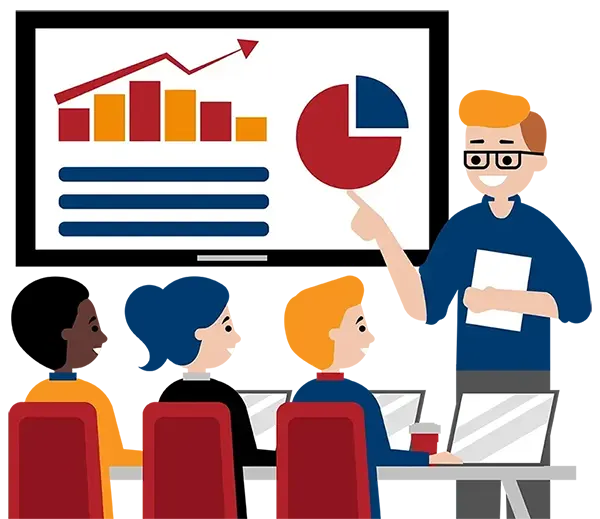Microsoft PowerPoint Level 1 (Basic)
(2013, 2016, 2019, 2021, 365)
What You'll Learn in Microsoft PowerPoint Level 1 (Basic)
Course Length:
Learning Objectives
In this course, you will create presentations using a variety of slide layouts and content, including the use of slide transitions and basic animation skills. You will:
- Create title slides
- Create bulleted lists
- Add graphic elements to slides
- Create tables
- Create charts
- Add animation effects to your presentation
- Add transitions to your slides
- Save and print your presentation
Target Student
This course is for individuals who are new to Microsoft PowerPoint and who want to gain confidence navigating the interface, using slides, inserting graphics and text, and formatting their slides in order to present ideas clearly.
Course Outline
Section 1: Getting Started with PowerPoint
What Is PowerPoint?
Navigate the PowerPoint Environment
View and Navigate a Presentation
Use Help
Section 2: Developing a PowerPoint Presentation
PowerPoint Templates
Create a Blank Presentation
Work with Text Placeholders
Insert a Slide Using Slide Layout
Insert Slides from an Outline
Reuse Slides from a Presentation
Reuse Slides from a Slide Library
Duplicate Slides
Hide and Delete Slides
Section 3: Laying Out a Presentation
Understand Slide Layouts
Change Slide Size
Edit Text Placeholders
Use Cut, Copy, and Paste Options
Work with the Office Clipboard
Use the Paste Special Command
Apply Themes and Variants
Change Background Styles
Section 4: Performing Advanced Text Editing
Section 4.1: Format Characters
Work with Fonts
Replace Fonts
Use the Format Painter Option
Section 4.2: Format Paragraphs
Insert Bulleted and Numbered Lists
Rotate Text
AutoFit Content
Work with Text Box Margins
Adjust Spacing
Format Text as Columns
Clear Formatting
Section 4.3: Format Text Boxes
Text Box Formatting Options
Work with Shape Fills and Outlines
Use the Eyedropper Tool
Work with Shape Effects
Set the Default Text Box
Section 5: Adding Graphics to Your Presentation
Create WordArt
Convert Text to SmartArt
Convert Pictures to SmartArt
Insert Images
Use the Screenshot Tool
Use the Screen Recording Tool
Insert and Format Shapes
Merge Shapes
Section 6: Modify Objects in Your Presentation
Object Selection Methods
Crop Images
Remove Backgrounds
Resize and Scale Objects
Rotate Objects
Compression Options
Changing and Resetting Pictures
Set Transparent Colour Options
Review Picture Formatting Options
Align and Group Objects
Change Object Order
Work with Guides and Gridlines
Section 7: Adding Tables and Charts to Your Presentation
Create and Format Tables
Merge and Split Cells
Distribute and Arrange Rows and Columns
Insert and Edit Charts
Change Chart Types
Section 8: Preparing to Deliver Your Presentation
Review Your Presentation with Spellcheck and Thesaurus
Print Full Page Slides, Handouts, Outlines, and Notes Pages
Deliver Your Presentation


Microsoft PowerPoint Level 1 (Basic)
Upcoming Classes
All Public classes are held onlinewith a live instructor
| Dates | Price | Qty |
|---|---|---|
| August 12, 2024 9:00 AM to 4:00 PM ET | $295.00 Online | |
| September 20, 2024 9:00 AM to 4:00 PM ET | $295.00 Online | |
| January 6, 2025 9:00 AM to 4:00 PM ET | $295.00 Online |
I want to talk to someone about private or customized training
Have questions about this course? See below or reach out to our training coordinators.
Group of 4 or more? Consider private training
The Great Canadian Training & Consulting Company Advantage
When you train with us, your training will not just check a box. We make sure it is GREAT!
- Experienced Trainers
- Guaranteed to run classes
- Learning Guarantee
- Anytime after-training support for 30 days
- Bilingual training, manuals & post-training support available
This course comes with
PDF Reference Guide
Take the Reference Guide anywhere and save the environment with an electronic copy of your training Reference Guide for use on any of your computers or devices
Use Your Own Files
Whether it's one-on-one or group training you can give us files to include in your training session and help you apply what you learn even more!
Printed Reference Guide
Instead of the PDF that comes with your course, purchase a printed paper Reference Guide for use during your class and future reference
Can I customize my course?
OF COURSE!
Tailored Training
Your Reference Guide will follow a standard course outline but your class can be tailored to focus on the subjects that are most important to you
Use Your Own Files
You can include your own files in your training session to make it more applicable to your day-to-day role.