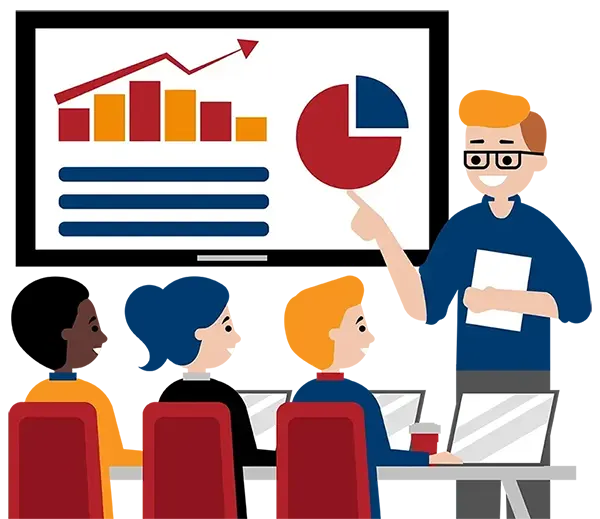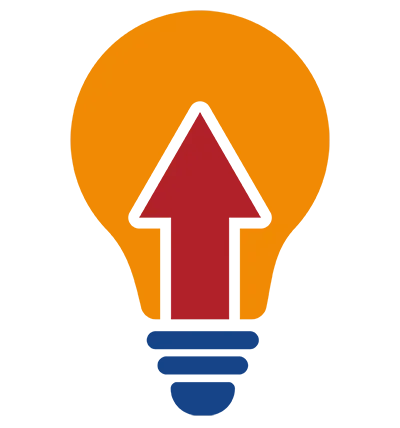
Microsoft 365 Upskilling 2024 Workshop
What You'll Learn in Microsoft 365 Upskilling 2024 Workshop
Course Length:
Learning Objectives
In this Microsoft 365 Upskilling workshop, participants will unlock the full potential of Word, PowerPoint, Excel, and Outlook. Throughout this workshop you will learn to use the latest features to create engaging documents and presentations and to manage data more efficiently. You will:
- Learn to work seamlessly with others using features like @Mentions, Track Changes, and Improved Co-authoring.
- Discover tools like the Dictation Toolbar, Search Box, and Paste Values Shortcut to get more done in less time.
- Master techniques for captivating presentations, including Closed Captions and the Morph Transition.
- Dive into Excel's data analysis and visualization tools, like Analyze Data, Search Box, and Searchable Dropdown Lists.
- Understand advanced formulas with Formula Evaluation Tooltips and simplify your data input with Insert Data from Picture.
- In Outlook, learn to enhance communication with Reactions and ensure your emails are accessible to all through the Accessibility Checker.
- Explore advanced Excel functions for text manipulation, combining arrays, shaping arrays, resizing arrays, and more to become an Excel pro.
Target Student
This workshop is designed for individuals with a Microsoft 365 subscription who want to make the most of the latest updates to Word, Excel, PowerPoint, and Outlook. Whether you're a beginner or have some prior experience, if you're eager to learn the newest tools and techniques for document creation, data management, presentation design, and effective communication, this course is tailored to meet your needs and help you excel in your Microsoft 365 tasks.
Course Outline
Collaboration and Co-authoring in Word
- @Mentions
- Track Changes
Productivity and Accessibility in Word
- Dictation Toolbar
- Search Box
Presentation Delivery and Collaboration in PowerPoint
- Rehearse with Coach
- Present in Teams
- Save Media with Closed Captions
Productivity and Design in PowerPoint
- Search Box
- Morph Transition
Collaboration and Co-authoring in Excel
- Improved Collaboration with Co-authoring
Data Analysis and Visualization in Excel
- Analyze Data
- Search Box
- Searchable Dropdown Lists
- Insert Data from Picture
Formatting in Excel
- Paste Values Shortcut
Formulas and Functions in Excel
- Formula Evaluation Tooltips
Communication Enhancements in Outlook
- Introducing Reactions
Accessibility in Outlook
- Check your Email Message for Accessibility Issues
Excel 365 New Functions
Text Manipulation
- TEXTBEFORE() / TEXTAFTER()
- TEXTSPLIT()
Combining Arrays
- VSTACK() / HSTACK()
Shaping Arrays
- TOCOL() / TOROW()
- WRAPCOLS() / WRAPROWS()
Resizing Arrays
- CHOOSECOLS() / CHOOSEROWS()
- DROP() / TAKE()
Honourable Mention
- UNIQUE()


Microsoft 365 Upskilling 2024 Workshop
Upcoming Classes
All Public classes are held onlinewith a live instructor
| Dates | Price | Qty |
|---|---|---|
| June 17, 2024 1:00 PM to 3:00 PM ET | $149.00 Online | |
| September 5, 2024 10:00 AM to 12:00 PM ET | $149.00 Online | |
| December 5, 2024 1:00 PM to 3:00 PM ET | $149.00 Online | |
| March 11, 2025 10:00 AM to 12:00 PM ET | $149.00 Online |
I want to talk to someone about private or customized training
Have questions about this course? See below or reach out to our training coordinators.
Group of 4 or more? Consider private training
The Great Canadian Training & Consulting Company Advantage
When you train with us, your training will not just check a box. We make sure it is GREAT!
- Experienced Trainers
- Guaranteed to run classes
- Learning Guarantee
- Anytime after-training support for 30 days
- Bilingual training, manuals & post-training support available
This course comes with
PDF Reference Guide
Take the Reference Guide anywhere and save the environment with an electronic copy of your training Reference Guide for use on any of your computers or devices
Use Your Own Files
Whether it's one-on-one or group training you can give us files to include in your training session and help you apply what you learn even more!