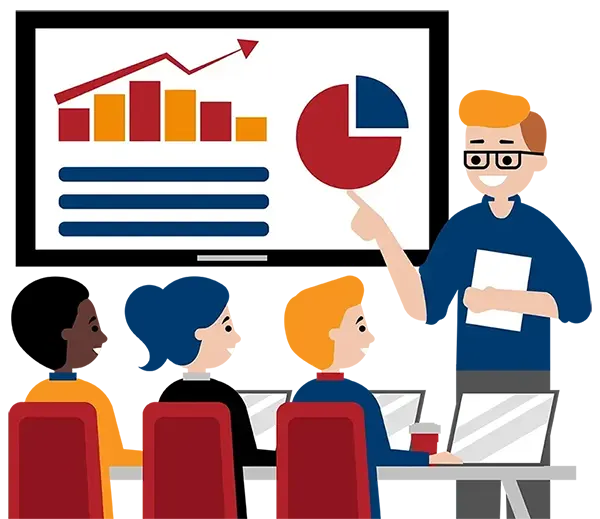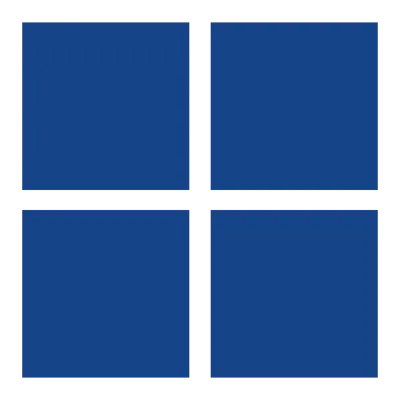
Computer Basics
What You'll Learn in Computer Basics
Course Length:
Learning Objectives
In this Computer Basics training class, you will become comfortable with basic computer vocabulary, organizing files and folders, using the search facility, identifying key features of the desktop, and working with some of the popular Microsoft applications. You will:
- Learn basic computer vocabulary
- Work with and personalize the desktop
- Manage files and folders through Microsoft Explorer
- Open, close, save, and print from popular Microsoft applications
- Access the internet and search for and bookmark content
- Learn the basics of sending, receiving and replying to emails
- Protect your computer from malware and back up your files
Target Student
Users who are new to the computer environment or users who just want to update their computer knowledge by learning the basic skills needed to work with the various features, tools and options available.
Course Outline
Section 1: Getting Started
Types of Devices
What Is a File?
What Is a Hard Drive?
What Is Memory?
What Is a USB?
What Is a Network Drive?
What Are Hardware and Software?
What Are Input Devices?
- Keyboards
- Mouse
- Microphones
What Are Output Devices?
- Monitors
- Printers
- Speakers
Section 2: Operating Systems and Applications
What Is an Operating System?
Desktop
- Icons
- Pointer
- Taskbar
Date and Time
Background
Personalizing the Desktop
What Is an Application?
Section 3: Windows Explorer
Back/Forward Buttons
Address Bar
Search Box
Toolbar/Command Bar
Menu Bar
Sizing Buttons
Navigation Pane
Views
Section 4: Applications
Opening Programs and Files
Saving Your Work
Printing Your Work
Closing a Program
Help Features
Section 5: Managing Files and Folders
Creating Folders
Copying and Moving Files
Moving Folders
Renaming Folders
Deleting Folders
The Recycle Bin
Compressed Files
Section 6: Getting Started with the Internet
Common Terms
The World Wide Web
How to Access the Internet
Searching for Content
Links
Bookmarking Content
Understanding the “Cloud”
Section 7: Email Basics
Why Use Email?
Email Addresses
Email Providers
Opening an Email
Sending and Replying to an Email
Section 8: Protecting Your Computer
What is Malware?
- Viruses
- Worms
- Trojan Horses
- Spyware
Antivirus Software
Backing Up Your Files to an External Drive

Computer Basics
Upcoming Classes
All Public classes are held onlinewith a live instructor
| Dates | Price | Qty |
|---|---|---|
| May 30, 2024 9:00 AM to 4:00 PM ET | $425.00 Online | |
| August 15, 2024 9:00 AM to 4:00 PM ET | $425.00 Online | |
| November 28, 2024 9:00 AM to 4:00 PM ET | $425.00 Online | |
| February 25, 2025 9:00 AM to 4:00 PM ET | $425.00 Online |
I want to talk to someone about private or customized training
Have questions about this course? See below or reach out to our training coordinators.
Group of 4 or more? Consider private training
The Great Canadian Training & Consulting Company Advantage
When you train with us, your training will not just check a box. We make sure it is GREAT!
- Experienced Trainers
- Guaranteed to run classes
- Learning Guarantee
- Anytime after-training support for 30 days
- Bilingual training, manuals & post-training support available
This course comes with
PDF Reference Guide
Take the Reference Guide anywhere and save the environment with an electronic copy of your training Reference Guide for use on any of your computers or devices
Use Your Own Files
Whether it's one-on-one or group training you can give us files to include in your training session and help you apply what you learn even more!
Printed Reference Guide
Instead of the PDF that comes with your course, purchase a printed paper Reference Guide for use during your class and future reference