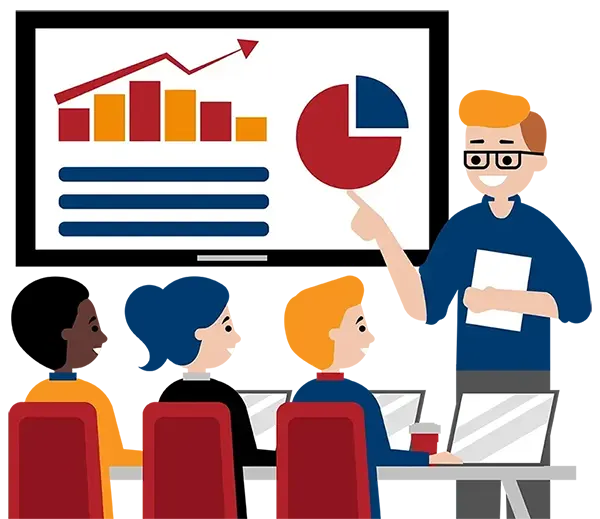Advanced Minute Taking - Motions & Voting
What You'll Learn in Advanced Minute Taking - Motions & Voting
Course Length:
Learning Objectives
This course will teach you:
- The proper way to document a motion
- Voting: including votes for and against, as well as those who abstain
- Tips on consolidating the discussion instead of capturing who said what.
Target Student
Professionals who want to take their minute taking skills to the next level with this advanced session on Motions and Voting.
Course Outline
Do you ever second-guess yourself when taking minutes? Do you wonder if you really are completing your minutes in the proper/legal way? How much is too much information and how much isn’t enough when documenting decisions, discussions, and voting?
Minute Taking is a skill that needs to be learned and perfected. Just taking down what happens in the meeting isn’t going to be enough if your minutes end up in court. Learn how to protect your company and its officers. Discuss what needs to be captured during discussions and decisions, and why.
- The proper way to document a motion
- Voting: including votes for and against, as well as those who abstain
- What to do when a vote is tied
- How to edit a motion after it has been voted on
- Documenting amendments
- Online voting
- Approval of previous minutes when there are changes to the document
- Who can make motions and who can’t
- Tips on consolidating the discussion instead of capturing who said what

Delivered by One of Our Trusted Partners

Advanced Minute Taking - Motions & Voting
Upcoming Classes
All Public classes are held onlinewith a live instructor
I want to talk to someone about private or customized training
Have questions about this course? See below or reach out to our training coordinators.
This course comes with
PDF Reference Guide
Take the Reference Guide anywhere and save the environment with an electronic copy of your training Reference Guide for use on any of your computers or devices