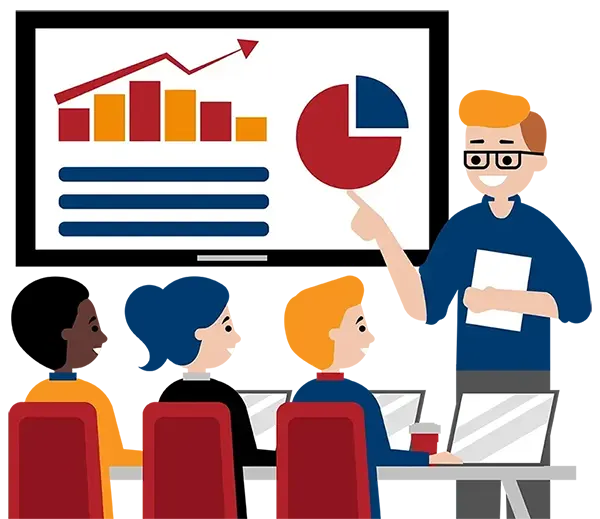Adobe Premiere Pro Level 1 (Basic)
What You'll Learn in Adobe Premiere Pro Level 1 (Basic)
Course Length:
Learning Objectives
- Video Basics in Premiere Pro
- Capturing in Premiere Pro
- Basic Editing in Premiere Pro
- Transitions in Premiere Pro
- Effects and Filters in Premiere Pro
- Creating Titles in Premiere Pro
- Superimposing in Premiere Pro
- Exporting and Rendering Movies in Premiere Pro
Target Student
This course is designed for new to intermediate level Adobe Premiere Pro users who need to learn and apply the most important features of the software and for existing users who need to improve their skills or gain a better understanding of the tools.
Course Outline
Video Basics in Premiere Pro
Terminology
Non-Linear Editing
Destructive vs. Non-Destructive
YUV vs. RGB Colour Space
Fullscreen Video vs. Multimedia
NTSC Timebase
Workspace in Premiere
Capturing in Premiere Pro
Using the Capture Window to Digitize Video
Logging and Batch Capture
Basic Editing in Premiere Pro
Monitor Window Controls
Using the Monitor Window to Edit Video
Insert / Overlay Edits
Editing Video in the Timeline
Editing Tools (Razor, Ripple, Roll, etc.)
Lift / Extract
In and Out Points
Discussion of Four-Point Editing
Transitions in Premiere Pro
Using the Effects Tab and Effect Controls
Markers in Premiere Pro
Source Versus Program
Effects and Filters in Premiere Pro
Fixed Effects
Animating Clip Properties
Applying and Animating Filters
Using Keyframes
Creating Titles in Premiere
Types of Titles (Roll, Crawl, Lower 3rd)
Title Templates
Title Animation
Superimposing in Premiere Pro
Controlling Transparency
Editing Audio
Adding Music Tracks
Controlling Volume (Fade in/out)
Exporting and Rendering Movies in Premiere Pro
Export Options
Export to Tape / DVD
Adobe Media Encoder

Delivered by Our Trusted Partner Amananet

Adobe Premiere Pro Level 1 (Basic)
Upcoming Classes
All Public classes are held onlinewith a live instructor
| Dates | Price | Qty |
|---|---|---|
| June 17-18, 2024 10:00 AM to 5:00 PM ET | $1,210.00 Online | |
| August 12-13, 2024 10:00 AM to 5:00 PM ET | $1,210.00 Online | |
| October 21-22, 2024 10:00 AM to 5:00 PM ET | $1,210.00 Online |
I want to talk to someone about private or customized training
Have questions about this course? See below or reach out to our training coordinators.
This course comes with
PDF Reference Guide
Take the Reference Guide anywhere and save the environment with an electronic copy of your training Reference Guide for use on any of your computers or devices