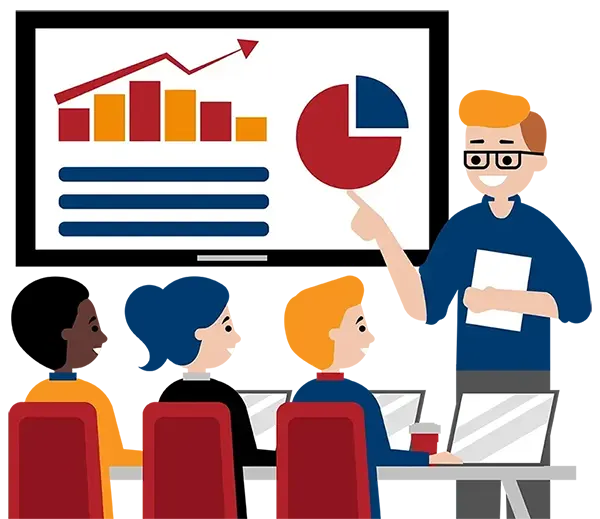Adobe FrameMaker Level 1 (Basic)
What You'll Learn in Adobe FrameMaker Level 1 (Basic)
Course Length:
Learning Objectives
- Defining Paragraph Formats
- Defining Colour and Character Formats
- Design and Create Page Layout
- Working with Graphics
- Document Editing
- Managing Tables
Target Student
This course is designed for new to intermediate users of Adobe FrameMaker, users who need to learn and apply the most important features of the software and users that need to improve their skills or gain a better understanding of FrameMaker.
Course Outline
Defining Paragraph Formats
Learn how to create a document from scratch and how to define paragraph formats with the Paragraph Designer.
Defining Colour and Character Formats
Learn how to add colour and inline formatting with the Character Designer.
Page Layout
Define running headers and footers that pull live data off the page and update with document editing.
Graphics
Add imported images and FrameMaker-drawn graphics to your chapter’s running heads.
Document Editing
Explore user variables, spell-check, thesaurus, extended characters, and more.
Tables
Easily one of the most powerful features of FrameMaker - learn to define table formats with Table Designer to quickly and accurately format and update multiple tables.

Delivered by Our Trusted Partner Amananet

Adobe FrameMaker Level 1 (Basic)
Upcoming Classes
All Public classes are held onlinewith a live instructor
| Dates | Price | Qty |
|---|---|---|
| June 10-11, 2024 10:00 AM to 5:00 PM ET | $1,210.00 Online | |
| July 8-9, 2024 10:00 AM to 5:00 PM ET | $1,210.00 Online | |
| September 17-18, 2024 10:00 AM to 5:00 PM ET | $1,210.00 Online | |
| November 6-7, 2024 10:00 AM to 5:00 PM ET | $1,210.00 Online |
I want to talk to someone about private or customized training
Have questions about this course? See below or reach out to our training coordinators.
This course comes with
PDF Reference Guide
Take the Reference Guide anywhere and save the environment with an electronic copy of your training Reference Guide for use on any of your computers or devices