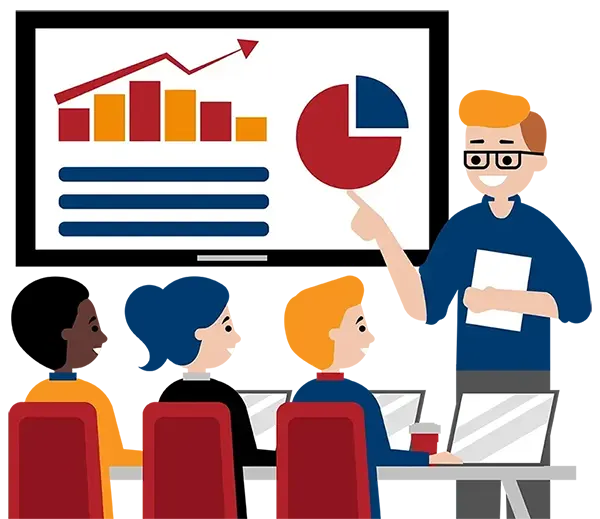Blog
Categories
The Ultimate Guide to Maximizing Your Training Results
How many apps do you have installed on your smartphone? Now, how many of them do you use regularly? Probably only 4 or 5, out of the possibly dozens installed?
Sometimes we have things that could be useful timesavers, but we end up not using them fully. We don’t maximize the potential benefits.
How can you be sure that you get the most benefit from the time you invest in software or professional skills training? This article will outline some helpful tips you can use to prepare ahead of the session, maximize how much you retain during the session, and then make sure you sound down the important takeaways afterwards.
Before the Session:
First, Establish Some Goals
- What learning outcomes are you hoping to achieve? Think about what you most want to know or be able to do upon completion of the class. For example, “I want to use this software with more confidence and be able to build a pivot table to analyze my data.” Or perhaps, “I want to support someone so that they can safely manage some of their expressed anger.”
- Read over the course outline and take note of the topics on which you hope to improve your knowledge.
Anticipate how this training will help save time or improve your day-to-day tasks or duties. Look forward to what kind of helpful tips, shortcuts, or strategies might be shared during the session.
Then, Do Some Advance Preparation
- Download your course reference guide and exercise files, if applicable, to your desktop or some other convenient place. Know where these are so that you can access them easily during class.
- Think of the things you’ll need going into your session:
- Bookmark your Microsoft Teams meeting links.
- Have a notebook, pen, and headphones ready to go.
- Get your water or other beverage ready so you don’t need to leave and get a drink.
- Find a quiet area for class, one that’s free from distractions.
- Join the meeting 15-30 minutes early. Use some of that time to test and ensure that your audio and video are both working correctly.
- Take advantage of our free resources to prepare for your training. We have useful blog posts and YouTube videos that can help with using Microsoft Teams for the session. Look them up and review any pointers you might use. To get you started, here’s the link to our YouTube channel’s Microsoft Teams Quick Start Guide video.
During the Session:
- Turn on your camera — even if it’s just for a few minutes at the beginning and the end. This will help you and the rest of the participants, as it recreates the classroom environment and makes everybody’s training far more interactive and enjoyable.
- Turn off your phone, or at least put it onto a vibrate mode, so that you or others aren’t too distracted by incoming calls, messages, or emails. Remember, as much as possible this is “your time” to learn and to enjoy and engage in the process.
- Bookmark your PDF reference guide and write down the page numbers or names of any sections you want to revisit. This will keep you engaged and will help you achieve some of those goals you set before the session.
- Ask questions! Don’t be shy; we assure you that the instructor doesn’t bite. You can ask questions in several ways, so just take your pick:
- Use the ‘Raise your hand’ function in Teams. It’s found within the ‘Show reactions’ command in the meeting controls.
- Is it a big class, or one you don’t want to interrupt? Type your question in the chat box instead.
- Jot down any questions you want to ask throughout your training, and then address them when the instructor opens the floor to questions.
After the Session:
- Practice the lessons you learned! Go through the exercise files or apply what you’ve learned to the files you use at work. There’s no substitute for using the new information you’ve received. You know the old cliché… use it or lose it. Practice the lessons before you begin to forget them.
- Review your reference guide bookmarks to remind yourself of the topics or concepts you learned. You did remember to take down those notes during the session, didn’t you…?
- Take advantage of your free After Training Support voucher. Following your training, all our software classes come with 30 days of 24/7 after-training support.
- Stuck on something? You can ask questions about any topic covered in your class, using our Live Support Portal.
- New! We now even offer after-training support for our professional skills classes!
Plan to Succeed
We dearly want you to succeed and to get as much as you possibly can from your training sessions with us. We want to help you before, during, and after your training so that you can maximize the potential benefits available to you.
Contact us today and ask about our software and our professional skills training courses. We cover a full range of Microsoft and Adobe courses, along with all types of professional skills sessions, including leadership, writing, communication, team building, time management, and much more.
Our Flexible Booking Arrangements
You can take advantage of our flexibility by booking your training when it’s convenient for you. Whatever your preferences or needs, contact us to talk over your options and make the desired arrangements.
Currently, all our sessions are held virtually to comply with COVID-19 restrictions. When local public health recommendations allow, all our private software and professional skills training will be available to you on-premises, or virtually with a live instructor at no additional cost. If you would like to learn more about our virtual live instructor-led training or would like a short demo of our virtual training platform, please reach out to us.
Now that you’re prepared to reach your goals, are you ready to book training? Do you have any other questions?
Would you like to:
- Learn about training options?
- Contact a team member?
See what programs are available for training and find out about your options by contacting us here or calling us at 1-833-209-2624. We’re always available to help!
How to Get Started
Learn more about all our training options here.
We would love to help
you reach your goals.
To learn more about the programs and packages
that we offer, please click here for anywhere in North America.

Interested in training with us? Take a look at the courses we offer and register for public classes on our website! Click here to take a look!

Want to find out more about our training? Call Great Canadian Training at 416-264-6247, 613-235-6161 or 1-833-209-2624, or email us. We’re always happy to answer your questions!
Need a quote or have more questions?
FILL OUT THE FORM BELOW