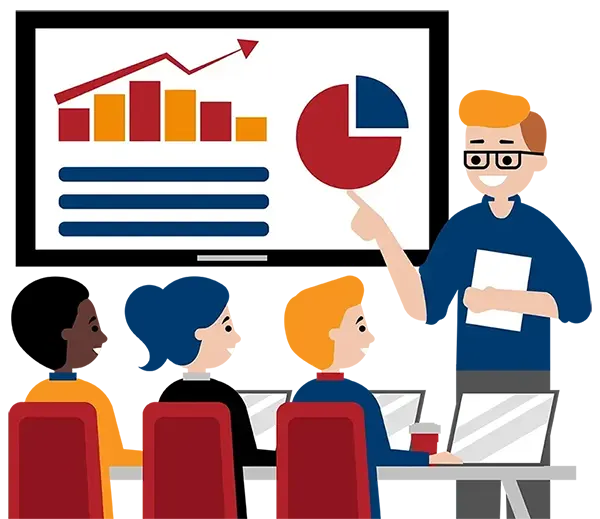Blog
Categories
The Right Tool at the Right Time – Using OneDrive, Teams and SharePoint
“Constantly evolving and sometimes confusing” is the definition of the modern workplace. New tools and apps are coming all the time, and the way we’ve worked in the past can change on short notice, leaving us floundering for the correct solutions.
Microsoft 365 offers many solutions and tools, but which one is best for you? Here’s some guidance on a couple of the tools that you might need to use. We’ll compare OneDrive for Business with Microsoft Teams and SharePoint, and then discuss a couple examples of when to use each of them. Understanding these subtle differences will help clarify the offerings available and increase your productivity.
OneDrive for Business is for file hosting and synchronization. It allows you to store and edit your own personal or business files and to share those files with others for light collaboration. It’s compact, secure, and brilliant at what it does. Think of it as handy, accessible-from-anywhere storage that you can also use to share files or documents with others if you desire. You can allow other users access to view or edit your files and maintain a version history; therefore, it’s great for light-duty collaboration. In short, OneDrive for Business is more for your individual documents and for small-scale sharing with others. You decide who can access your files.
Microsoft Teams is for heavier-duty team collaboration. It provides an extremely flexible cloud-based workspace, where Microsoft 365 users can send messages, share files, participate in audio and video calls, and do much more. Teams can be created for a department, a project or just about anything you like. They can be public or private, and you can join or leave as many teams as needed. Each team has access to channels where people can communicate, sharing messages and files. Microsoft Teams is the tool that’s replacing Skype for Business for most users. It’s perfect for internal and external team collaboration and communication, where the group decides who gets access.
Microsoft SharePoint is for organization. It’s a web-based document management and collaboration platform; the ideal solution for businesses that want to work together securely on webpages, documents, lists, calendars, and other data. It enables individuals, teams, and entire organizations to stay connected and productive by allowing them to create many types of sites where they can coordinate schedules, organize document libraries, and participate in discussions and decision-making. Think of it as an organizational intranet where everyone can go for files or documentation. A SharePoint administrator decides who gets access to what and where.
Use OneDrive for working on a draft of a document, proposal, or other project. Save the draft to OneDrive, then share a link with someone you’d like to receive feedback from and co-author with. You, the user, get to choose who can see your work and what access level they can have.
Use SharePoint for sharing documents and files, and to communicate information with larger groups or entire organizations. Perhaps you need to store and give access to training policies, templates, or forms. Or you want to provide access to a lot of information broken down under a main landing page with separate sub-pages. SharePoint is more structured and administered, so it is great for storage and sharing, but less so for dynamically sharing ideas or communicating.
In summary:
- OneDrive is for storing, editing, and minor sharing of your own individual work.
- Microsoft Teams is for sharing files and information with others as part of a group’s work.
- SharePoint is for storing and sharing files and information with large departments or whole organizations.
At Great Canadian Training, we understand the difficulties you encounter in the workplace. We also understand how to solve them.
Our training courses are available with lots of options to suit you.
How to Get Started
Learn more about all our training options here.
We would love to help
you reach your goals.
To learn more about the programs and packages
that we offer, please click here for anywhere in North America.

Interested in training with us? Take a look at the courses we offer and register for public classes on our website! Click here to take a look!

Want to find out more about our training? Call Great Canadian Training at 416-264-6247, 613-235-6161 or 1-833-209-2624, or email us. We’re always happy to answer your questions!
Need a quote or have more questions?
FILL OUT THE FORM BELOW