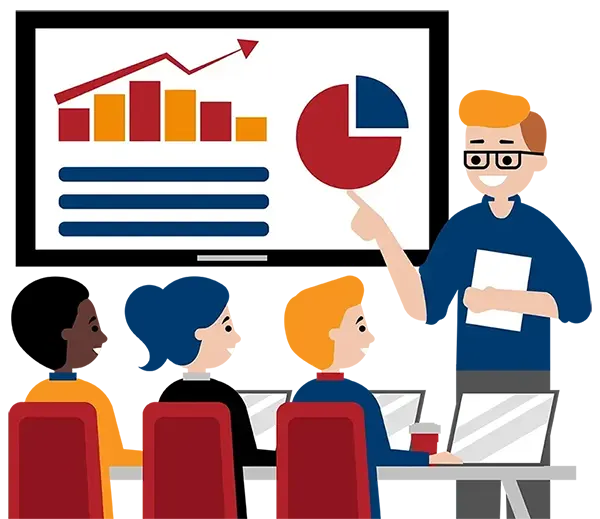Blog
Categories
Power Business Intelligence – What is Power BI and How Can Training Benefit Different Users?
Business decisions are not made without careful thought and deliberation. Often, we look to our data to help us understand our business needs, future projections, and other key pieces of information. However, understanding and analyzing data can be difficult if your data is disorganized. It is much easier to communicate and share your data when it’s organized and visually appealing. How can you get your data organized and coherent? Enter Power BI.
What Is Power BI?
The answer, quoted straight from Microsoft, is this:
“Power BI is a collection of software services, apps, and connectors that work together to turn your unrelated sources of data into coherent, visually immersive, and interactive insights. Your data may be an Excel spreadsheet or a collection of cloud-based and on-premises hybrid data warehouses. Power BI lets you easily connect to your data sources, visualize and discover what’s important, and share that with anyone or everyone you want.” [a]
To summarize:
- Microsoft has defined Power BI as, “a business analytics solution that lets you visualize your data and share insights across your organization or embed [that data] in your app or website”.
- The Power BI suite consists of several products and services that can be used individually or collectively.
- Power BI service is a secure Microsoft-hosted cloud service that lets users interact with dashboards and reports using a web browser or mobile apps.
- Power BI Desktop is a free, self-service data analysis and report-authoring tool that you install on a Microsoft Windows computer. [b]
- Power BI can connect to more than 70 on-premises and cloud data sources to turn information into interactive visuals. [b]
- Data scientists and business analysts work with Power BI Desktop to produce reports and make them available to the Power BI service for others to interact with. [b]
What Type of Power BI User Do You Want to Become?
You need to use Power BI if:
- You want to connect to data with many varied analysis tools.
- You often create reports and dashboards.
- You want to transform, shape, or model your data.
- You would like to ask questions of your data.
Questions to ask yourself:
- Do I understand that Power BI stands for Power Business Intelligence, but not very much more than that?
- Do I know what Power BI really consists of?
- Do I often generate charts and reports with Excel, but wonder if there is a better way to do it?
- Do I have a vague idea of how to use the Power BI basics, but find it overwhelming in some ways?
- Do I use Power BI without really knowing how amazingly powerful it can be?
Are You a Report Reader, a Report Creator, or More of a Data Analyst?
If You’re More of a Report Reader, How Can We Help?
If you are perhaps a business manager or team lead who mainly reads reports and acts on them, then you probably have some specific information needs to fill. You may not have the time or the experience to filter the data or go too deep into the details. What you need is a brief introduction to the fundamentals of Power BI.
So, why take the training?
- Nearly all business professionals in the future will no doubt be using Power BI to access, transform, and interpret their data. You need to stay in the loop.
- As Power BI continues to evolve – as it has done continuously for many years now – the types of tools and the reports that are generated will continue to change as well. You need to continue to digest those reports as they become more complex and detailed.
If You Are a Report Creator, How Can We Help?
If you are often tasked with creating reports or dashboards, then you want to interpret data models and understand measures and relationships, while also knowing how to handle larger volumes of data. You want to be able to generate insights from your data, spot trends and locate business opportunities. In that case, you want to understand the fundamentals, but also go beyond the basics and become a Power BI pro.
If You Perform Data Analysis, How Can We Help?
If you are more of an advanced data analyst, then you want to build your own data models with Power BI Desktop using both managed and unmanaged data sources as needed. You are working with data structures and possibly SQL queries, but would almost certainly benefit from more advanced DAX training. You want to learn how to create DAX calculations in both Excel and Power BI for those times when you need to create new information from data already in your model.
When Would You Use It?
- To make more timely and improved decisions.
- To automate repetitive reports.
- To identify trends and opportunities.
- To motivate team members and encourage teamwork.
What We Offer
We offer courses aimed at three areas of core personnel:
- Business Managers, Report Developers, Analysts, Project Managers and Team Leads.
- Business Analysts, Business Intelligence Developers, and Reporting Professionals.
- Power Users, Business Intelligence Developers, and IT Professionals who will be involved with the development of Excel Power Pivot queries and tabular modelling.
Each of these core types of personnel can benefit from one or more of the following courses:
Designed for Business Managers, Report Developers, Analysts, Project Managers, and Team Leads. This is an introductory course covering the following:
- Understand the components of Power BI service and Power BI Desktop
- Connect data from an Excel workbook, folder, Microsoft Access database and the Web
- Transform data using Power Query
- Create and format Visualizations
- Format Reports and Pages
Designed for Business Analysts, Business Intelligence Developers, and Reporting Professionals. This course is for when analysis requires a variety of data sources that need to be transformed to fit your needs and/or you require more sophisticated reports. It covers the following:
- Explain the ETL process
- Understand Data Modelling
- Define and manage relationships
- Use Quick Measures and Time Intelligence functions
- Create reports using visual Hierarchies, Drill Downs and Slicers
- Create Bookmarks
- Use Parameters, Filters, and Conditional Formatting in reports
- Work with additional built-in analytical tools
Discovering the Power of Data Analytic Expressions (DAX) Using Power BI and Excel
Designed for Power Users, Business Intelligence Developers, and IT Professionals who will be involved with the development of Excel Power Pivot queries and tabular modelling. This course covers creating DAX calculations in both Excel and Power BI for those times when you need to create new information from data already in your model.
In addition, we offer a complete Power BI boot camp covering all of the above and more. Our boot camp is a five-day instructor-led course offering a complete high-level tour of the Microsoft Business Intelligence stack. This course covers everything you need to know in order to have a complete understanding of how Excel works with each of the Power BI components, and how to use them along with DAX to really get the underlying value from your data. This is the course you want when you’re reading or creating reports, and you’re performing complex data analysis and questioning.
Our boot camp will benefit Business Managers, Report Developers, Analysts, Project Managers and Team Leads; in short, anyone involved with any kind of detailed reporting, advanced data analysis or modelling. If you want to become completely proficient with using Power BI, then this boot camp covers all your bases.
What If You’ve Already Worked with Some of These Tools in the Past?
- Do you remember working with Power Pivot when it was introduced as an add-in back in Excel 2010?
- Or do you remember the Data Explorer Add-in for Excel (the precursor of the current Power Query) when it was introduced in 2013?
Some of the tools now in Power BI have a long history, while some are much more recently developed. Even if you have worked with some of the individual BI components since they were first introduced, there are numerous newly introduced and newly improved features that you should learn about.
The potential of Power BI is extraordinary. What will your potential be? The answer may well depend on how well you come to understand and utilize the power of this amazingly useful suite of tools.
Would you like more information on how to use these “Power”-ful features in Excel, such as Power Pivot or Power Query? Check out some of our Excel courses that deal with these features and tools.
[a] What is Power BI? - Power BI (Microsoft)
How to Get Started
Learn more about all our training options here.
We would love to help
you reach your goals.
To learn more about the programs and packages
that we offer, please click here for anywhere in North America.

Interested in training with us? Take a look at the courses we offer and register for public classes on our website! Click here to take a look!

Want to find out more about our training? Call Great Canadian Training at 416-264-6247, 613-235-6161 or 1-833-209-2624, or email us. We’re always happy to answer your questions!
Need a quote or have more questions?
FILL OUT THE FORM BELOW