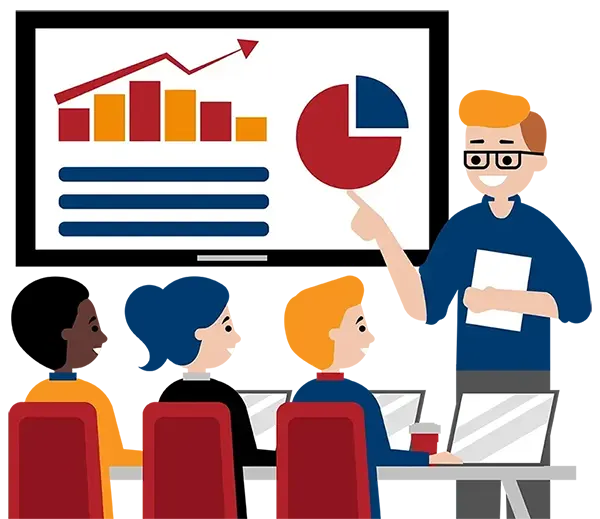Blog
Categories
It’s Time to Get Back on Track – Private Software Training
It is probably fair to say that many of us will never forget the past few years since 2020. Our day-to-day lives were put on hold. We found new ways to work, stay fit, visit our friends and family, and more. As many organizations worked on organizing their teams into a new way of working, something that may have been missed is the opportunity to gain personal job development with software training.
It may be time to get back on track with software training.
Let’s look at these two vital questions:
- Why should you—now more than ever before—consider booking private software training?
- And what considerations should you keep in mind as you plan your private training sessions?
Why Book Private Training Now?
First, let’s talk about why private training is a great tool while operating under COVID-19 restrictions.
Many aspects of our lives have moved online and that includes training. Virtual training is more accessible than ever before.
With many organizations working remotely, virtual training is a way to bring your staff together. Not only will your staff learn skills that will help them in the workplace, but learning together builds relationships that may have waned over the past year.
Your staff needs to have their morale boosted and to feel valued.
Whether online or in a classroom, our private training is relevant to your employees’ jobs and how they need to use the software in the workplace.
The participants can have more control over their learning experience. They are the ones who can help determine the pace of the training by asking whatever questions they like.
Right there in the session, they can benefit from the personal attention of a trainer who can share time-saving techniques and shortcuts.
- Refresh some of the skills or techniques that may have been forgotten while working from home
- Develop new skills that will allow your staff to take on new tasks, challenges, and even promotions in the future
- Network with other students, comparing notes and experiences of using the software on the job
- Ask questions and learn from a live trainer as well as from the rest of the participants
- Provide a tailored training experience for your staff, in which you can customize your objectives and even use your own files if you’d like
- Increase productivity and job satisfaction as a result
- Help integrate everyone back into the workplace environment and routine
It is amazing how many times our trainers hear their participants say, “I never knew you could do that!” Invariably it is said with bright eyes and a huge smile.
So many aspects of our lives have become virtual and private training is no different. Our participants see that the same high quality of teaching they experienced in person is translated to the virtual environment. We can even make sure that you are comfortable with the technical aspects prior to training!
Now, what about planning and booking your private training sessions?
You want them to be convenient and safe.
Considerations When Booking Training
The following principles apply to both our in-class and to our virtual live training sessions:
Session Size
If you have any more than four participants, private training is often more cost-effective and beneficial for you than joining in public sessions.
We recommend groups of between 15-20 participants in our professional skills training sessions. This allows for enjoyable group sessions with lots of variety for workshops.
However, for software training, the sessions are best kept a bit smaller. Ideally, we recommend no more than 12 participants per session for software training. This way, everyone can ask questions and receive the needed attention of the trainer, without slowing the session down too much.
While you can exceed these numbers if you choose to, you might want to consider breaking groups larger than these into additional sessions to maximize the benefits.
Plan Well in Advance
Our private training sessions are popular, so the calendar can fill up quickly. Book them well in advance to increase the likelihood of getting the exact dates and times you want. This is particularly so in our peak months.
Our busy season usually runs over the winter and spring, from September to November and then again from February to April. If you would like to book private sessions during those months, we recommend doing so at least one or two months in advance.
Flexible Two-Day Training Sessions
At Great Canadian Training we try to be as flexible as possible, so we also offer two-day training options if you would prefer.
Our one-day sessions are normally 6-hour sessions, but we can split these into two 3-hour sessions if that would work better for you. Perhaps you would like the two days to be back-to-back, or maybe one week apart. Whatever your preference, let us know as soon as possible so we can make every effort to meet your needs.
French Training
We offer our training in either the English or the French language. We have many government clients so French training can be quite popular, and those sessions get booked quickly. If you would prefer your training to be provided in French, we recommend booking as far in advance as possible to make sure you get the dates you want.
Our Flexible Booking Arrangements
We accept bookings for our private software training sessions any time up to a year in advance. We also offer either virtual live instructor-led or in-person private training.
You can take advantage of our flexibility by booking your training when it is convenient for you. Perhaps you would like to arrange it quarterly, monthly, or just whenever the need arises. Whatever your preferences or needs, contact us to talk over your options and make the desired arrangements.
Organizing training can be difficult and we want to make it as seamless as possible. To that end, we also hosted a free webinar on Organizing Training that you can view here.
If you would like to learn more about our virtual live instructor-led training or would like a short demo of our virtual training platform, please reach out to us.
How to Get Started
Learn more about all our training options here.
We would love to help
you reach your goals.
To learn more about the programs and packages
that we offer, please click here for anywhere in North America.

Interested in training with us? Take a look at the courses we offer and register for public classes on our website! Click here to take a look!

Want to find out more about our training? Call Great Canadian Training at 416-264-6247, 613-235-6161 or 1-833-209-2624, or email us. We’re always happy to answer your questions!
Need a quote or have more questions?
FILL OUT THE FORM BELOW