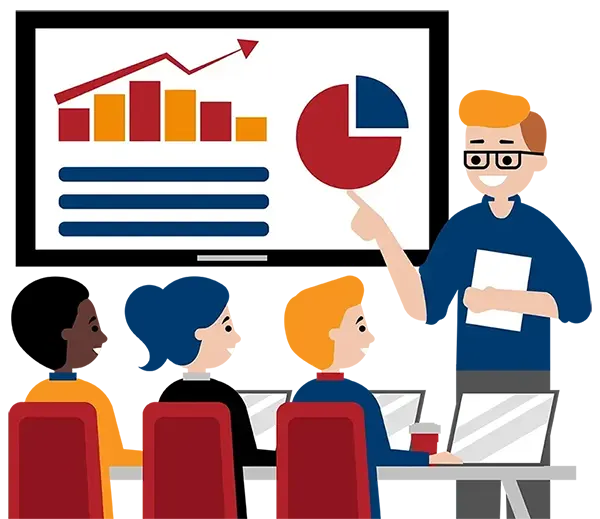Blog
Categories
How to Tackle Digital Clutter
All of us have a junk drawer. It is that drawer where you keep old cables, keys, chopsticks, takeout menus, dead batteries, etc. You get the idea. It does not have a specific purpose but exists to house all miscellaneous items that do not seem to fit neatly elsewhere.
And it can be funny to admit that many of us might have such a drawer specifically for “junk”. But some of us tend to accumulate a lot of digital “junk” too. It’s important to clean out the files that you no longer need.
In this article, we will talk about how you can tackle your digital clutter by:
- Keeping your notes in one place with OneNote.
- Achieving inbox zero with Outlook.
- Managing your time and delegating tasks to reduce or prevent digital clutter from creeping in.
But first, why is it important to reduce your digital clutter?
The Dangers of Digital Clutter
A recent study showed some interesting statistics. It turns out that a lot of us hoard data and keep it beyond its use. In this study, 42% of respondents reported keeping documents they may no longer need. And only 52% of respondents delete emails on a regular basis. What can this lead to? That same survey indicated that 62% of respondents felt stress or anxiety due to the sheer number of digital files they have. [i]
In summary, life is better and easier when you’re not buried in digital clutter. So, what can you do to prevent the problem and avoid the stress?
[i] https://www.highspeedinternet.com/resources/cyber-hoarding-statistics
Keep Your Notes in One Place Using OneNote
OneNote provides a secure central hub for all your notes, which you can organize into separate notebooks. You can create as many notebooks as you like; make one for each topic, department or area of interest. Add sections to your notebooks and then add pages for your notes. OneNote has a very helpful search function. You can search any or all of these notebooks to locate the information you may need to find later.
You can add drawings, sketches, tables, and much more. You can keep your meeting notes in there and share them with colleagues. You can collaborate in real time, keeping everything accessible in one place. You can even create and manage to-do lists, which you can sync with Outlook if you like.
With OneNote, you can clearly see what is still relevant and what isn’t.
- Keep all your notes in one place (not in a bunch of scattered notebooks)
- Keep them organized in sections
- Your notes are organized and searchable
- It is easier to declutter when it’s clear what is still relevant and what’s not
Reach Inbox Zero with Outlook
Most of the things that you are responsible for on the job will start life in your inbox. Keeping it clean and clutter-free is one key to staying organized.
Outlook is one of the best productivity tools you can use. But many people don’t really understand how to use Outlook properly. Use it to organize items in folders, create rules to automate simple tasks, and create filters to show you only what’s important to the task at hand.
Create folders for different projects. Then move the relevant emails to that folder so that everything stays together and away from your inbox. Set up rules and filters to automatically move, flag, or respond to emails. If you start to receive spam emails, don’t just delete them. Instead, mark them as spam so that Outlook can “learn” to recognize spam messages and automatically hide them in the future.
- Use folders
- Create rules and filters
- Mark and delete spam
Set Aside Time to Declutter
FRAM introduced this idiom back in 1971: “Pay me now or pay me later”. It means that you can either take care of a problem or responsibility immediately or put it off until later, but that it will ultimately have to be faced and dealt with. It is often used as a warning that procrastinating or avoiding a task will only make it more difficult or more costly in the long run.
Deal with new emails as you read them. Don’t procrastinate, but instead decide right now what you’ll do to respond. That decision might be one of the following four: do, defer, delegate, or delete.
Do it immediately if it will take less than a couple of minutes. If it’s a meeting invite, put it in your calendar. If it’s a task, assign it to your to-do list.
Defer it to later if the response may take more time than you have available. But only defer it to later that same day, not to tomorrow.
Delegate it to someone else if that’s a possibility. But don’t forget to set up a reminder so that you follow up with that person later.
Delete it once you’ve taken the necessary information from the message.
Set aside some time, just a few minutes, each day and block it off in your calendar. Turn off any distractions during that time, such as unnecessary notifications. In addition to setting up a regular time, take advantage of any “bonus time” that you might get. For example, if a meeting ends 5 minutes early, use that extra time to delete a few emails or clean up some items from your calendar.
- Deal with emails when you first read them
- Do
- Defer
- Delegate
- Delete
- Set aside time and block it off in your calendar
- Set yourself up to achieve your goal by turning off distracting notifications
- Take advantage of any “bonus time” that you may find
How Can Great Canadian Training Help You?
We cover all your bases. As we said above, many people are unaware of the full potential of OneNote and Outlook. They just barely scratch the surface of what they could be doing with these tools. Our software training classes will teach you how to work much more productively with OneNote, Outlook, or many other programs. We also offer excellent professional skills training classes that can help you with time management so that you can be better organized and keep your life free of clutter. Do more by clearing out your digital “junk drawer”.
Our classes are guaranteed to run, so you can book with confidence.
We offer excellent after-training support, so you get the most out of your training budget.
We are happy to customize our training to suit your needs, so you can get the right training for your money.
How Can You Get That Help?
Learn more about all our training options here. We would love to help you reach your goals. To learn more about the programs that we offer, please click here for anywhere in Canada.
How to Get Started
Learn more about all our training options here.
We would love to help
you reach your goals.
To learn more about the programs and packages
that we offer, please click here for anywhere in North America.

Interested in training with us? Take a look at the courses we offer and register for public classes on our website! Click here to take a look!

Want to find out more about our training? Call Great Canadian Training at 416-264-6247, 613-235-6161 or 1-833-209-2624, or email us. We’re always happy to answer your questions!
Need a quote or have more questions?
FILL OUT THE FORM BELOW