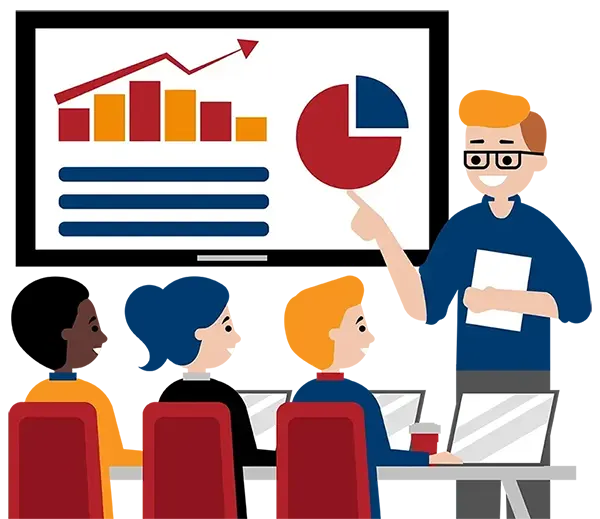Blog
Categories
How To Prepare For Your Upcoming Training Session: Training Organizer Edition
When you think of software training, there’s a good chance you mainly consider the roles of the student and the trainer. But there are lots of moving parts when it comes to putting together a successful training session. This month let’s look at the more behind-the-scenes role played by the training organizer.
The training organizer has a big part to play in the preparation and enjoyment of all involved. What do you need to know – and do – to make the session run as smoothly as possible?
Firstly, who actually is the training organizer for any given session?
Who Is the Training Organizer?
You are the training organizer if you’re the one who:
- Is the liaison or main point of contact for your team or group.
- Books the training session for your group.
- Handles the training communications on behalf of your team or group.
You may or may not be a member of the group that will be enjoying the training session. Either way, you’re the intermediary for booking, liaising, and communicating on behalf of the rest of the group.
The Training Organizer’s Roles
As the organizer, what are your proper roles?
You will:
- Be the main point of contact between your team or group of students and the training provider, The Great Canadian Training & Consulting Company.
- Send out the meeting information, course materials, reminder emails, and any certificates of completion or support vouchers to your team.
- Possibly be enrolled as a student in the session yourself, although this is not necessary.
- Coordinate the training session with the training provider. This might include booking the room and arranging for the computers to be set up if you’re having an onsite in-person session, or passing on any online credentials needed to access an online virtual training session.
- Receive and/or provide access to the relevant course materials.
Course Materials
Key components of any training session are the course materials that the students will use during class and take home as reference material afterward.
The course material might be a physical book or handout, or it might be a PDF or other electronic book.
- In most cases, we’ll send the course materials to you approximately 10 business days before the training session so that you can distribute them to the students yourself. It’s important that you forward the course materials to the students enough time in advance of the class date for them to receive and review the materials if they want to prepare ahead.
- In some cases, your role as training organizer includes sending us the full name and email address of each participant so we can send the electronic course materials directly to them.
Preparation in the Days Leading Up to the Training Session
We are here to help during the entire training process, so we’ll send you a confirmation several days before class so that you can help your group get prepared for the upcoming session.
When you receive our reminder, here’s what you can do next:
- Confirm the attendance list and pass it along to us as soon as you can.
- Send out the meeting information to the participants, perhaps using a Microsoft Teams link and call-in information, or by other means.
- Along with the meeting information, pass along our two helpful Microsoft Teams videos to each participant so they can view them before training.
- Once you receive the course materials, send these out to the participants.
- At least three business days before the session, confirm the final attendees to us or relay any participant changes to us if necessary.
- One business day before the session, send out a reminder email to each participant. You will receive a reminder email from us directly, so feel free to forward our reminder to the participants!
What to Do the Day of, and Immediately After, the Training Session
Remember three things: attendance, evaluations, and certificates of completion.
- If you haven’t sent us the final attendance list yet, then please do so the day of the training session.
- Communicate to us if any participant requires support during the training session so we can help immediately (i.e. if a participant requires assistance in joining the Teams meeting).
- Encourage your group to complete their course evaluations as soon as possible after training. We’d love to hear their feedback.
- At the end of the training, confirm the participants’ full names with us for their certificates of completion and support vouchers.
- After your training session is completed, we’ll send you your team’s certificates of completion and any applicable vouchers. Please send the certificates of completion and any vouchers to each participant right away, so they can get the feeling of satisfaction and support continuing right on from the class.
Your role as the training organizer is an important one. It’s also an honourable and enviable one. We will train and support your team, but you’re the one through whom that support will be channeled.
Your team will appreciate the supportive and caring way you help prepare them and get them to the session, and the whole company will benefit as a result.
More Assistance and Helpful Resources for You
You are absolutely not alone in handling all of this. At the Great Canadian Training & Consulting Company, we pride ourselves on always being here to help.
- Would you like a demo or a test run of how to use Microsoft Teams for software or professional skills training?
Simply let us know before the day of your training session and we’ll set up a brief test to make sure everyone is confident and prepared ahead of your course date.
- Do you have any questions, or do you need any assistance?
Give us a call or send us an email anytime you need help.
How to Get Started
Learn more about all our training options here.
We would love to help
you reach your goals.
To learn more about the programs and packages
that we offer, please click here for anywhere in North America.

Interested in training with us? Take a look at the courses we offer and register for public classes on our website! Click here to take a look!

Want to find out more about our training? Call Great Canadian Training at 416-264-6247, 613-235-6161 or 1-833-209-2624, or email us. We’re always happy to answer your questions!
Need a quote or have more questions?
FILL OUT THE FORM BELOW