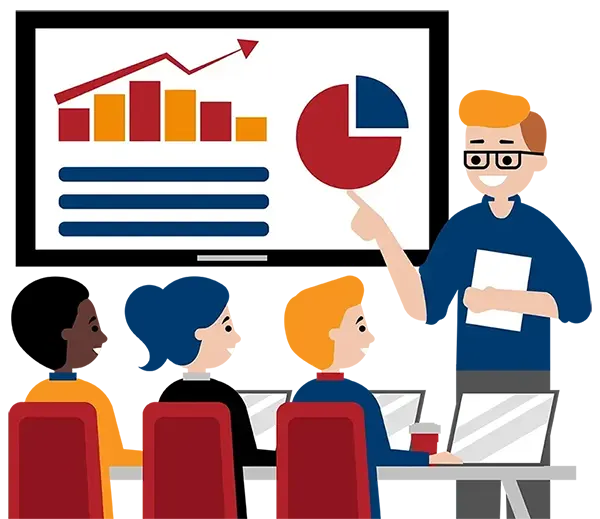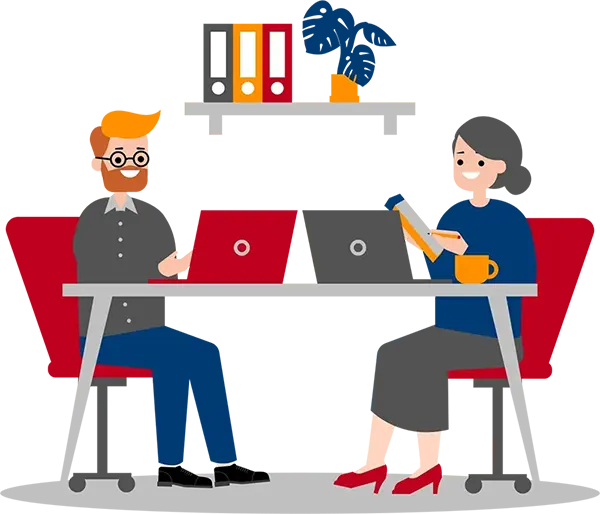Instead of…
Trying to squeeze in this project in between your other day-to-day tasks.
Relying on off-the-shelf solutions that aren’t designed for your business.
Hire a new employee, or spend time and money to train an existing employee for a one-time project.