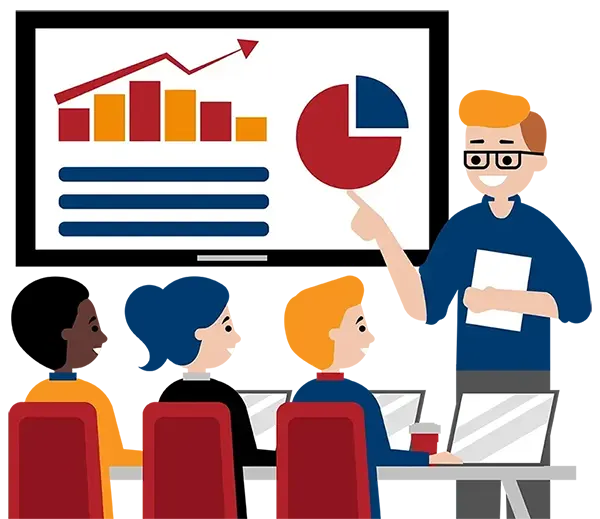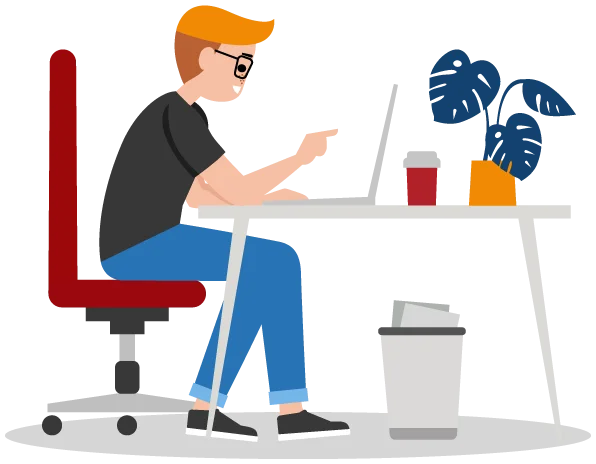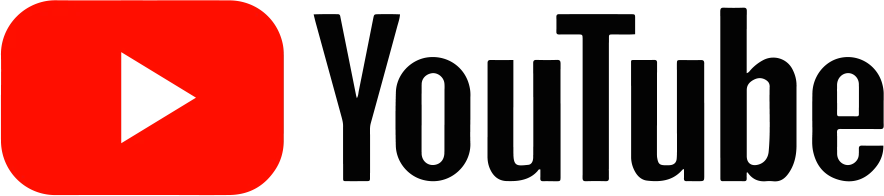Empathy in Business - Essential to Leadership and Teams

 Length
Length 1 hour
 Venue
Venue Online
 Cost
Cost FREE
Cathie Godfrey
Melanie Ziltener
- Understand the importance of empathy in engaging and motivating others
- Use empathy as a key part of your leadership
- Develop your empathy and easily apply it to your business interactions
Are you looking to become a more effective leader? Do you want to improve team collaboration, motivation, and overall success? Empathy is one of the most important skills you can develop to achieve these goals. In fact, research shows that leaders who demonstrate empathy have 76% more engaged employees. In this webinar, you will explore the importance of empathy in business and share strategies and insights to make empathy a business behaviour. You will learn how to build your awareness of empathy and understand how it can improve communication, build trust, and drive results.
Power Automate: Workflows for Everyone Made Simple
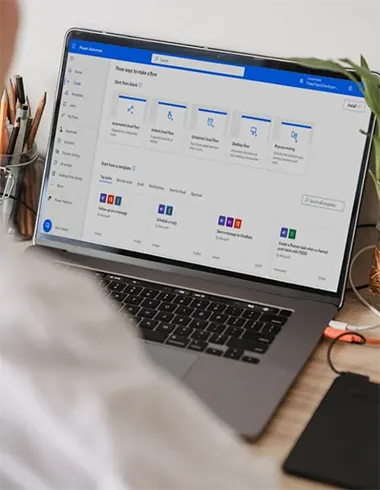
 Length
Length 1/2 hour
 Venue
Venue Online
 Cost
Cost FREE
Greg Lutes
Melanie Ziltener
- Understand when to use Power Automate and its benefits
- Recognize what other programs can be integrated with Power Automate
- Describe the components of Power Automate and their correct use
- Learn to create and edit Power Automates
Automating your workflow and processes no longer requires fancy coding or programming. Power Automate is making workplace efficiency more accessible than ever before. Microsoft Power Automate is a valuable tool for organizations and individuals looking to streamline processes, save time and money, enhance collaboration, and improve the overall efficiency of their operations by automating a wide range of tasks and workflows. In this engaging webinar, our guest facilitator Greg Lutes will help you better understand how you can use Power Automate to simplify your daily tasks, reduce repetitive work, and boost productivity. Join us and empower yourself to work smarter, not harder, with Power Automate.
A Practical Guide to Power BI

 Length
Length 1 hour
 Venue
Venue Online
 Cost
Cost FREE
Greg Lutes
Melanie Ziltener
- What is Power BI and when should I use it?
- Learn how to integrate your data into Power BI and create stunning data visualizations
- Discover the difference between using Power Pivot/Power Query in Excel VS Power BI
- Understand how licensing works and how Power BI integrates with other Microsoft solutions
In today's data-driven workplace, Power BI is essential for transforming raw information into actionable insights, streamlining decision-making processes, and enhancing overall productivity. Discover its limitless potential in this dynamic, practical webinar. Government professionals and data enthusiasts alike will benefit from this webinar, which showcases how Power BI can revolutionize data analysis and reporting. Learn how to harness the power of data for informed decision-making and explore practical applications using real-world, public sector data. Register now and join us for this informative session!
Creating Visual Infographics with MS PowerPoint
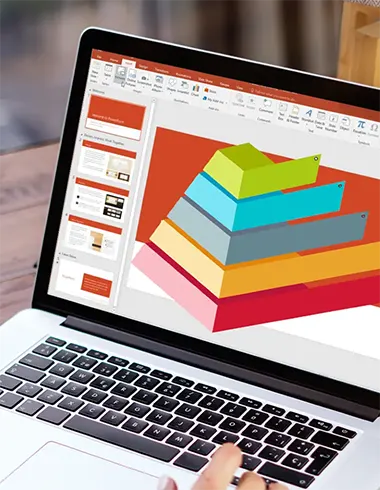
 Length
Length 1 hour
 Venue
Venue Online
 Cost
Cost FREE
Gloria Ngwenya
- Learn how to use Infographics to convey complex information in a visually appealing manner
- Discover the key design tools in PowerPoint that make infographics engaging and effective
- Understand the art of Data Visualization and how to transform data from boring into compelling
- Learn tips and tricks to unearth tools and resources for better PowerPoint infographics
We live in a visual world, and in today's digital age infographics have become increasingly popular due to their ability to present complex information concisely and attractively. Infographics can enhance presentations, reports, and marketing materials, making them more memorable and engaging. By attending this webinar, participants will gain a solid understanding of the fundamentals of creating infographics in PowerPoint, enabling them to create visually appealing and informative content that stands out. Learn how to transform that dry data into a visually compelling narrative, making your content more persuasive and influential.
Be Persuasive in Your Writing and Communication

 Length
Length 1 hour
 Venue
Venue Online
 Cost
Cost FREE
Melanie Ziltener
Carol Miller
- Understand the principles of persuasion in your writing and communication
- Use persuasion to make it easy for others to engage and act
- Apply ways to be clearer and more compelling
If you are seeking ways to be more persuasive with your writing and communication skills, then this webinar is for you. Persuasion is founded on trust-building, connection, and reasoning - all of which you can incorporate into your writing and communication. By doing so, you can motivate others to act on your information or requests. Discover methods to help you be more influential and move others to collaboration. This webinar will give you the skills, tools and mindset to persuade others to action and maintain respect. Uncover easy ways to be persuasive, whether you’re writing or speaking. Join our guest presenter, Carol Miller, as she shows how you can use easy ways to persuade and move others toward collaboration and action.
Custom Data Visualizations in Excel: Impress for Success!

 Length
Length 1 hour
 Venue
Venue Online
 Cost
Cost FREE
Christine Irons
- Work with charts and shapes
- Use basic formatting techniques with Charts
- Work with chart properties
- Combine chart types and shapes to create stunning and unique data visualizations
Go beyond the built-in charts tool in Excel and showcase your data through custom data visualizations! This webinar will show you how to integrate graphics with basic charts to create unique, custom data visualizations to engage and enchant your audience. You’ll learn the basics of working with shapes and charts, and then build on those skills to take complex, boring data and turn it into a beautiful custom data visualization you’ll be proud to showcase!
Byte-Size Computer Basics

 Length
Length 1 hour
 Venue
Venue Online
 Cost
Cost FREE
Gloria Ngwenya
- Understanding computer hardware, including its components and how to choose the right hardware for your needs
- Understanding computer software, and how to choose the right software for your needs
- Internet basics, including how the internet works, and how to use it
- Staying safe online, including online security risks, creating strong passwords, and the importance of antivirus software
If you are new to using a computer or want to refresh your knowledge of computer basics, this webinar is perfect for you. You will learn about computer hardware, software, navigating through the computer, internet basics, and how to stay safe online. These skills are essential in today's world, whether you use a computer for work or personal use. By attending this webinar, you will gain valuable knowledge that will help you become more proficient in using your computer and staying safe online. Don't miss out on this opportunity to improve your computer skills!
Helping Government Agencies Organize Training

 Length
Length 1 hour
 Venue
Venue Online
 Cost
Cost FREE
Erica Baillie
- How we help government agencies organize successful training
- How we support the training organizer in creating purchase orders, call ups and providing the information you need
- Determining when your team requires customized training
- Selecting the best training that meets your team’s learning objectives
- Overview of the courses we offer in English and French
- What you can expect when you book public and private training with The Great Canadian Training & Consulting Company
Have you been tasked with organizing training for your team or department? You need to coordinate training, determine your objectives and ensure you have all the information you need to submit to your leadership team. You may not know where to start, or what software and professional skills courses are available for your team. We have worked with numerous government agencies over several years to successfully deliver training that meets your learning needs and timeline. In this webinar, you’ll learn how to decide if your team needs standard or customized training, and the information you need to facilitate setting up your training. We’ll take you through our efficient booking process, and what you can expect at each step. Discover how we support you at each stage of the booking process and let us take the stress out in booking your training!
Change Management - Turn Resistance into Resilience

 Length
Length 1 hour
 Venue
Venue Online
 Cost
Cost FREE
Joel Silverstone
- Understand why and how we are affected by change
- Challenge limiting self-talk and change the ‘script’
- Recognize how to build on our own opportunities and wins when dealing with change
- Identify strategies for helping change be accepted and implemented in the workplace
Are you or others in your organization impacted with change? You’re not alone - change is now happening consistently in business. Change is something that excites people who love opportunities for growth. For some, change is harder to adjust to and can lead to expressions of resistance and anxiety. This webinar will give you the tools to confidently deal with change and help others turn feelings of resistance into resilience.
Join Joel Silverstone as he shows you the tools, techniques, and mindset to make change manageable and effective.
10 Cool Features You Should Be Using in Microsoft 365
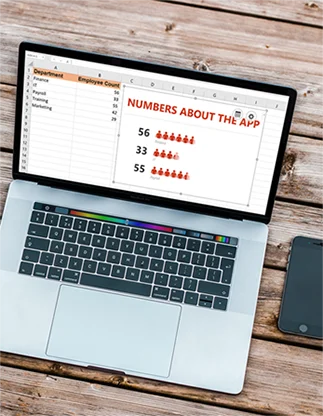
 Length
Length 1 hour
 Venue
Venue Online
 Cost
Cost FREE
Christine Irons
- New features in Word such as Reusing Content and New Contextual Comments
- New features in PowerPoint such as Morph Transition and Rehearse with Coach
- New features in Excel such as People Graphs and new searchable drop-down lists
- And more!
Over the last few years, Microsoft has released lots of updates to Microsoft Word, Excel, and PowerPoint. These include innovative new features as well as long-time requests. It was difficult to narrow down the list, but we’ve chosen 10 features that stood out the most. Work smarter by learning how to use your Office products more efficiently to create visual, engaging and impactful documents, workbooks and presentations.
Be a Great Presenter with Microsoft PowerPoint and Presentation Skills

 Length
Length 1 hour
 Venue
Venue Online
 Cost
Cost FREE
Christine Irons and Joel Silverstone
- Understand how to create engaging slides quickly and easily
- Present information in a visual format – moving ‘beyond bullets’
- Feel motivated and clear on what and how to present
- Develop methods to help feel calm and confident
- Hollywood tips - acting techniques to build your presence and move others
Do you want to deliver better presentations? Have your slides pop and your presentation style be more confident and engaging? In this webinar, you will learn the technical techniques to build, design and create clear and compelling presentations, and how you can deliver them with confidence and purpose. It all starts with our 5 principles for avoiding death by PowerPoint in this interactive webinar as we craft a MS PowerPoint deck, purposeful speaking notes and essential delivery tips. Take the next step by going beyond your PowerPoint slides to inspire others to take action. Join our Senior Software and Professional Skills Facilitators Christine Irons and Joel Silverstone as they share the tools, techniques, and mindset to build and deliver great presentations.
How to Be a Leader, Not a Boss!

 Length
Length 1 hour
 Venue
Venue Online
 Cost
Cost FREE
Joel Silverstone
- Understand your leadership style and the challenges of the role
- Use team building, communication, and giving feedback skills
- Learn and use our 4-step LEAD framework
If you are a new manager, or a manager building on your skills and leadership capabilities, then this webinar is for you. Leading in a changing world is especially challenging work. Discover methods to help you understand the leadership formula in the new workplace and your role in managing people and objectives. This webinar will give you the skills, tools and mindset to balance growing teams, tasks and priorities. Learn some ways to deal with the challenges that come with the role you play in your organization’s accomplishments. Join Joel Silverstone as he shows how you can be a manager that leads and inspires others, while balancing your own priorities.
Essential Soft Skills You Need to Master

 Length
Length 1 hour
 Venue
Venue Online
 Cost
Cost FREE
Joel Silverstone
- Identify different ways soft skills are essential to success in business
- Understand the soft skills processes that have impact
- Make soft skills core to your business
- Recognize soft skill gaps in teams
As technological advances come more rapidly, your ability to adapt, build resiliency, and further develop your soft skills are essential as a leader or employee in any organization. The soft skills — such as empathy, emotional intelligence, mindfulness, adaptability, integrity, optimism, self-motivation, grit and resilience — have become crucial success factors in business and to your success. A Deloitte study states that soft skill-intensive occupations will account for two-thirds of all jobs by 2030 and that employees with more soft skills could increase revenue by more than $90,000. This webinar will give you a better understanding of the how, why and when of using soft skills and their essentials to success in your business and personal life. Join Joel Silverstone as he shows you the tools, mindset and techniques needed to master soft skills that have impact.
Stop Micromanaging, Start Delegating

 Length
Length 1 hour
 Venue
Venue Online
 Cost
Cost FREE
Joel Silverstone
- Identify different ways of delegating tasks and to whom
- Understand processes for effective delegation
- Give better instructions for better delegation results
- Recognize common delegation pitfalls and learn how to avoid them
Is this the best use of your time? Your talent? Do you want your team to feel more involved and motivated? It’s time to delegate! As a leader or manager, effective delegation is one of the most valuable skills you can master. It reduces your workload and develops employee skills. Delegating prepares employees who work for you to handle your responsibilities. Delegation is often one of the hardest skills for a manager to master. However, the skill can be learned. This webinar will explore many facets of delegation, including when to delegate and to whom to delegate. We will also go through the delegation process step by step and learn techniques to communicate expectations. Join Joel Silverstone as he shows you the tools, mindset and techniques needed to delegate with confidence and clarity.
Power Up with Power Query

 Length
Length 1 hour
 Venue
Venue Online
 Cost
Cost FREE
Christine Irons
- Learn how to import data into Excel
- Connect to external data sources to avoid the “million-rows” limitation
- Understand how to use the Power Query Editor
- Create Pivot Tables from clean and transformed data
Do you import data into Excel from other sources? Does the data that you import need to be cleaned and reformatted before it can be used? And do you spend more time than necessary performing these data cleaning tasks? If the answer to any of these questions is yes, you need to learn how to use Power Query! If you work with, analyze and generate reports from large datasets, having a good understanding and working knowledge of Power Query is a must!
Give Feedback Like a Leader, Not a Critic!

 Length
Length 1 hour
 Venue
Venue Online
 Cost
Cost FREE
Joel Silverstone
- Using a four-step model to guide your feedback
- Giving motivational feedback, not sugar-coated
- Sharing feedback that is clear and actionable
When feedback is done well, it changes the culture of an organization. Trust, respect, and growth create more joyful and productive teams. So why are we so anxious to offer feedback? Probably because when it’s not done well, it can feel like criticism. Leaders who want to unlock the true value of effective feedback conversations use the right tools to help them build their own capabilities. When it comes to creating a better company culture, a stronger sense of purpose, and personal and professional improvement for your teams, feedback plays a crucial role. Join Joel Silverstone as he shows us that as a leader or to a colleague, you can create more trust, collaboration, and drive with effective feedback that is focused on growth and not criticism.
Making Your Charts a Work of Art

 Length
Length 1 hour
 Venue
Venue Online
 Cost
Cost FREE
Christine Irons
- Understanding the key principles of data visualizations
- Data visualization best practices
- Understanding chart types
- Tips for making clean, clear charts
A chart is a data visualization tool you can use in Excel to graphically tell a story. They allow your audience to see the meaning behind the numbers, and they make showing comparisons and trends much easier. Join us for this webinar if you want to add value to your charts by creating key insights clearly, quickly, and powerfully and become more comfortable with applying best practices to considerably improve the design of your Excel charts, as well as apply simple and creative technique to create more powerful data visualizations.
Emotional Intelligence – The Secret to Your Success

 Length
Length 1 hour
 Venue
Venue Online
 Cost
Cost FREE
Joel Silverstone
- How using emotional intelligence improves relationships and collaboration
- Manage your emotions more skillfully under stress
- Learn emotional intelligence’s four elements and how to use them in the workplace
To be successful, you’ve been told, “Study hard, be smart”, and that has been good advice. Now, if you want to be more successful and build your resilience and relationships, the path lies in building your emotional intelligence. This is your ability to recognize and manage the emotions in yourself and others. Researchers and business experts agree that people with high emotional intelligence (EI) are consistently the top performers in their organizations. They’re more resilient and flexible when things get tough and are often held in high regard by the people around them. Join Joel Silverstone as he shows us the ways to strengthen your emotional Intelligence to better manage stress, build fruitful relationships, and achieve superior results at work.
Web Accessibility: Reach More with POUR

 Length
Length 1 hour
 Venue
Venue Online
 Cost
Cost FREE
Joel Silverstone
Mary Gillen
- What are the WCAG 2.1 Guidelines?
- Discover POUR, the four basic principles of accessible Web content
- Examples of accessible POUR content in action
- Key resources for learning more about WCAG 2.1 website accessibility
Website content: words, images, video, sound and forms. Is the content you and your team create truly accessible by everyone? Are people with disabilities...sight, audio, dexterity, cognition or sensory issues...having a difficult time accessing, understanding and using your website? Attend this user-friendly overview of website accessibility that can help you understand the basic principles and what you need to do to create Web content that is accessible by as many people as possible.
Consistency, Compassion and Communication
The Keys to Great Customer Service

 Length
Length 1 hour
 Venue
Venue Online
 Cost
Cost FREE
Joel Silverstone
- Understanding how to use the customer’s journey
- Creating consistent and better interactions
- Communicating with confidence to create positive experiences
We are all in the service business. We deliver products and outcomes designed to meet consumer needs and are judged on the experience we provide along the way. In this webinar, deepen your expertise on delivering great customer service where expectations are always evolving. Customers want consistent interactions and an attempt at resolution that acknowledges their journey before offering fixes. Join Joel Silverstone as he shows us that GREAT customer service means understanding how to manage the emotions in the interactions, making the customer feel welcomed and understanding the customers’ journey.
Top 10 Outlook Productivity Hacks You Never Knew

 Length
Length 1 hour
 Venue
Venue Online
 Cost
Cost FREE
Christine Irons
- Create email templates to send frequently used content
- Convert emails to calendar events using drag-and-drop
- Automate your Inbox with Mail Rules and Quick Steps to reduce manual and repetitive tasks
- Save and use content from Quick Parts to insert reusable text
- Create Search Folders for frequent Mailbox searches
- And much more…
Millions of people around the globe use Outlook to manage their email and calendars. But few people really know how to make the most of its features and are just scratching the surface when it comes to making use of all of Outlook’s functionalities. Join Christine Irons to learn a few simple tricks that can save you time and increase your productivity.
Effective Time Management – Take the Stress Out

 Length
Length 1 hour
 Venue
Venue Online
 Cost
Cost FREE
Joel Silverstone
- How to set realistic and rewarding goals
- Uncover what’s getting in your way
- Pitfalls and distractions to avoid while prioritizing
- Leverage the stress of time for your benefit
When you think of time management, do you feel overwhelmed? Do you want to increase your effectiveness and feel more in control? Even when pressures are high, and time seems tight? In this webinar we will explore how to set realistic and SMART goals. We will examine the many pitfalls to avoid while managing your time. We’ll also show you how to use the stress caused by time to your own advantage. Join Joel Silverstone as he shows us how to break the cycle of stress through great time management skills and the behaviours to get you there.
Suite Success: Top Software Programs to Maximize Your Workday

 Length
Length 1 hour
 Venue
Venue Online
 Cost
Cost FREE
Christine Irons
Salma Burney
- The different software available for cloud storage, email, surveys, and task management
- Why you would use Dropbox, Google Drive, OneDrive or SharePoint
- Choosing the right survey tool for your audience (Microsoft Forms, SurveyMonkey or Google Forms)
- The difference between Outlook, Outlook Online and Gmail
- Staying organized with Planner, Trello or Asana
Whether you’re sending emails, drafting surveys, trying to keep organized or looking at file storage, the sheer number of programs available can be overwhelming. In our increasingly virtual world, you may find yourself in a situation where a client asks if you use a program in your day-to-day work that you may not be familiar with. Or, after frustration with one program, you may wonder if there’s something that would be a better fit. This webinar will cover many of the different options out there for file storage, email, surveys and task management. You will learn why you may choose to use one over the other and how you can leverage the Microsoft and Google suites for efficiency and productivity. Join Salma Burney as she shares the common software programs used in business and where they might be an excellent fit for your work.
Storytelling with Style: How You Should Be Using Microsoft PowerPoint

 Length
Length 1 hour
 Venue
Venue Online
 Cost
Cost FREE
Christine Irons
Salma Burney
- Storytelling through PowerPoint
- The importance of using images
- Rule of threes
- Connecting and engaging with your audience
- Tips, tricks and takeaways on how to best use PowerPoint
Microsoft PowerPoint is the most widely used presentation software worldwide. From small meetings to international events, PowerPoint presentations have guided us through. This webinar covers how you can leverage Microsoft PowerPoint to be the foundation of a strong presentation. We will cover the need to tell a story through your presentation. You will learn the importance of strong imagery over blocks of text. We will delve into the Rule of Threes and how you can connect and engage with your audience. Lastly, as with all our webinars, we will leave you with tips, tricks and takeaways on how to best use PowerPoint. Join Salma Burney as she shows us how you can create high impact presentations that will both grab and hold the attention of your audience.
What AI Can’t Do, HI (Human Intelligence) Can
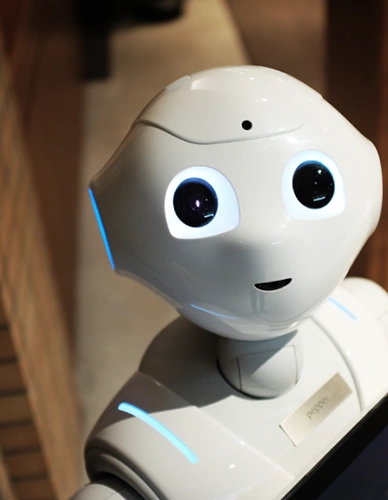
 Length
Length 1 hour
 Venue
Venue Online
 Cost
Cost FREE
Joel Silverstone
- Explore Human Intelligence strategies to collaborate and maintain mutual respect.
- Develop four steps to effective communication skills to connect and engage.
- 'Hollywood Tips’ to have those courageous conversations.
Do what AI can't do and master your ability to adapt and pivot. Use your HI (human intelligence) to build emotional awareness, improve your ability to listen for clues and cues, develop cognitive empathy and ask the questions that Google can't answer. This creates meaningful collaboration and genuine connection. AI can’t deepen the relationship or understand the nuances of a question or a statement. Humans can and we can be better. If you want to influence change and shift behaviors - this starts with your HI.
The Definitive Guide to Your Microsoft Applications

 Length
Length 1 hour
 Venue
Venue Online
 Cost
Cost FREE
Christine Irons
Joy Neuhold
- Word
- Excel
- PowerPoint
- Access
- Outlook
- OneNote
- Visio
- Project
- Teams
- Planner
- To Do
With so many Microsoft applications to choose from, it’s difficult to figure out which one to use for each of your projects. Each application has a specific purpose, but there is also a lot of overlap, or grey area, between the applications. Join us for this webinar as we dive into all of your Microsoft applications, where we’ll give you an overview and idea of best use for each application.
Tough Conversations Don’t Get Easier. But YOU Can Get Better!
A Webinar on Navigating Challenging Conversations

 Length
Length 1 hour
 Venue
Venue Online
 Cost
Cost FREE
Joel Silverstone
- Clarity
- Courage
- Confidence with challenging conversations
Having the skills and confidence to navigate challenging conversations is an essential part of leadership. Build clarity, courage and develop emotional awareness for the right framework to have confidence with challenging conversations. Participants will take away a simple 4-step approach that can turn tough talk into constructive dialogue. Develop courage and expertise to engage in challenging conversations. Understand what motivates others. Learn how to gain mutually beneficial commitments.
Help Your Team Stay Organized
with Microsoft To Do, Planner, and Teams

 Length
Length 1 hour
 Venue
Venue Online
 Cost
Cost FREE
Christine Irons
- Plan and manage your day with Microsoft To Do
- Organize Teamwork through Microsoft Planner
- Combine the power of To Do and Planner through Microsoft Teams
Are you in control of everything? Do you have a clear plan of action every day? Is the information you’re looking for always at your fingertips? The ability for you and your team to stay organized has a huge impact on your success. It can improve the flow of communication, increase productivity, and best of all it reduces stress! Join this webinar to find out how your team can take control by combining Microsoft’s To Do, Planner, and Teams apps, to better communicate and collaborate more efficiently.
Harness the Power of Excel’s Data Analytics
through Power Pivot, Power Query, Dashboards, and Data Visualizations

 Length
Length 1 hour
 Venue
Venue Online
 Cost
Cost FREE
Christine Irons
- What are Data Analytics?
- Take a look at Power Query and Power Pivot
- Create Data Visualizations
- Throw it into a Dashboard
Data analytic techniques enable you to take raw data and uncover patterns to extract valuable insights from it. This can help organizations operate more efficiently, make better business decisions, and better understand their customers. Microsoft offers many powerful tools to import and combine data from different sources, manipulate and transform the data into a useable format, summarize it through PivotTables and PivotCharts, and present it in a Dashboard format. Join this webinar to see how these Excel tools can work together to help you make informed business decisions and boost performance.
Become a Teams Power User with these Top 10 Tips

 Length
Length 1 hour
 Venue
Venue Online
 Cost
Cost FREE
Christine Irons
- Advanced searching using Team’s built in query language and slash (/) commands
- @mention individuals, Channels, Teams, and subgroups to quickly get someone’s attention
- Forward emails to Teams Channels
- Record and transcribe meetings
- …and much more
Want to get the most out of Teams? Looking for some super user tips? These Teams top 10 tips will help increase your focus time, collaborate better with others, stay organized, and have fun! Join this webinar to find out how you can unlock the collaboration potential of Teams and establish yourself as a Power User.
Organizing Training for Associations
Putting Your Members First Through Successful Learning

 Length
Length 1 hour
 Venue
Venue Online
 Cost
Cost FREE
Kayla Kourounis
- How we help associations and their members
- Considerations for software training and professional skills training
- Creating and customizing courses for your association
- Selecting the best class for your members’ needs
Professional development is a key part of many associations’ mission to put the needs of their members first. We know organizing the training can be a daunting task, especially when doing so for a large membership with varying requirements. This webinar, presented by a former association training coordinator, will give you some helpful tips, provide best practices for booking software and professional skills training, explain what you need to know before organizing a group and answer frequently asked training questions.
How Consulting Supercharges Your Business

 Length
Length 1 hour
 Venue
Venue Online
 Cost
Cost FREE
Joy Neuhold
- What is consulting?
- What types of organizations benefit most from consulting?
- Questions you should ask before engaging a consultant
- How to make sure your consultant is the right fit
- How to navigate the quoting process
Every organization, large or small, has limitations on what it can accomplish, whether by the skill set, experience, or quantity of its staff. Engaging a consultant allows your business to take advantage of opportunities that would otherwise be closed to you or require such a large investment in staff and training that it would no longer be profitable. Navigating the world of engaging a consultant can be daunting for the inexperienced. In this 1-hour webinar, Jon and Joy Neuhold will share their over 3 decades of combined experience as consultants and project managers to help you succeed in your next project.
OneNote Can Do That?
Be Better At Taking Meeting Notes with OneNote

 Length
Length 1 hour
 Venue
Venue Online
 Cost
Cost FREE
Christine Irons
- Using Tags to Organize Your To-Do's
- Keeping Meeting Notes Organized
- Keeping Track of Action Items with Outlook Tasks
OneNote is more than just an electronic notebook. Keep track of your notes with tags; organize meeting notes; and keep tabs on all your tasks with advanced OneNote features. Learn how to make the most of OneNote with these advanced OneNote techniques.
The Quick Start Guide to Visio
Understanding How to Create Diagrams, The Easy Way

 Length
Length 1 hour
 Venue
Venue Online
 Cost
Cost FREE
Christine Irons
- Visio Basics
- Add in Some Flare
- Make Your Diagram Look More Professional
Visio is a deceptively simple application. At first glance, it seems as though creating a diagram should be as simple as dragging and dropping shapes onto a sheet. A little hint: it is! That is, if you understand the nuances of the application. Join this webinar and see how simple creating diagrams can be with these easy-to-use Visio basics.
Microsoft Project
Going Beyond Excel

 Length
Length 1 hour
 Venue
Venue Online
 Cost
Cost FREE
Christine Irons
- Overview of Task and Resource Management in Excel
- Creating Gantt Charts in Excel
- Introducing Microsoft Project
- Task Dependencies in Project
- Resource Management and Shared Resources in Project
- Project Reporting Features - using Project and Excel Together
Excel is an excellent application for spreadsheet creation, calculations, and data visualizations, but when it comes to project management it falls short. Join us for our webinar, Microsoft Project - Going Beyond Excel, to see why features such as Project’s built in scheduling engine, resource management tools and visual reports will help you stay on track and communicate your progress with little effort.
Making Business Intelligence Simple
with Data Models and Power BI

 Length
Length 1 hour
 Venue
Venue Online
 Cost
Cost FREE
Tina Abernethy
Marion Williams
- Using PowerPivot to Leverage Data Tables and Relationships in Excel
- Using PowerBI to Create a Data Model
- Creating Useful Charts and Maps using PowerBI
Business intelligence data is key to making informed decisions at every level of business. Excel and PowerBI are two powerful software solutions that can make business intelligence simple. Learn the power of data models in Excel and data visualizations in PowerBI with this visually stunning demo.
Soft Skills Webinar Series
Quick Tips To Make You a Well Rounded Communicator

 Length
Length 1 hour
 Venue
Venue Online
 Cost
Cost FREE
Tina Abernethy
Jennifer Fitzgerald Hansen
- Being a Better All-Around Writer
- Communicating Briefing Notes with Precision
- Getting the Most out of Reports
Start your journey on bettering yourself, and your team, with these practical topics centered around effective communication. We will cover written communication methods such as briefing notes and reports, and oral communication best practices. Join us as we discuss the pitfalls of bad communication and the synergy that good communication creates.
Organizing Training: Where Do I Start?
For HR, Managers and IT Departments

 Length
Length 1 hour
 Venue
Venue Online
 Cost
Cost FREE
Tina Abernethy
Kayla Kourounis
- Booking private versus public training
- Customizing courses for my department/organization
- Training location options
- Software versions and Microsoft 365
Sometimes organizing training for a department or organization can be an overwhelming task. What kind of training should we take? How many participants should be included and who should they be? This webinar will give you some helpful tips, explain what you need to know before organizing a group and answer the most frequently asked training questions, which will save you time and headaches.
Reducing the Barriers
Making your Documents Accessible

 Length
Length 1 hour
 Venue
Venue Online
 Cost
Cost FREE
Christine Irons
- What is AODA?
- Principles and major categories of accessibility
- Features and techniques in Word, Excel, and PowerPoint
- Testing documents for accessibility features
- Tips for converting your documents to accessible PDF files
Not everyone has the ability to read and understand the content of an electronic document with ease, or to listen to a presentation that includes narration without some sort of aid. 15% of the world’s population lives with some form of disability. In the future, that number will only grow. An accessible document is created to be as easily readable and understood by a sighted reader as a low vision or non-sighted reader. Creating accessible documents will go a long way toward making your information more accessible to more people.
Turning Data to Decisions
with Excel Dashboards

 Length
Length 1 hour
 Venue
Venue Online
 Cost
Cost FREE
Christine Irons
- What is a Dashboard?
- Dashboard Design – Considerations and Best Practice
- Dashboard Formula Toolbox
- Best Data Analysis Tools for Effective Dashboards
- Interactive Dashboard Components
Information overload prevents us from making decisions or taking action because we have too much information to consume. But how do we break it down into easy-to-understand, manageable chunks? Enter Dashboards. Just as your car's dashboard offers a quick and easy way to monitor its performance and let you know if you’re running low on gas or having engine problems, an Excel Dashboard provides real-time, easy-to-understand results through eye-catching reports and visualizations. This allows you to see what you are doing right and where you need to improve.
SharePoint
Bringing Organization to Your Digital World

 Length
Length 1 hour
 Venue
Venue Online
 Cost
Cost FREE
Tina Abernethy
Carol Miller
- Adding 'metadata'
- Moving documents to another location
- Changing permissions lists
- "Lookup" columns
- Limiting the errors on input calendars
- Clean up calendars
- Roll-up
- Exploring filtered view
SharePoint can be such a large and cumbersome technology for both the administrator and user. Often when the topic comes up, many people have only horror stories to tell! If this is you, today may be a turning point! Please join if you would like to refresh your skill or gain a new set of skills to make your job easier!
What’s The Deal With Databases?
A Brief Intro To Databases and Microsoft Access

 Length
Length 1 hour
 Venue
Venue Online
 Cost
Cost FREE
Jesse O'Neil
- Excel spreadsheets vs. Access databases – what’s the difference? When would you use each?
- Defining and adding relationships
- Basic queries (i.e. “Where”, “Select”, etc.) and the potential of more complex queries
- A live demonstration of how to use a complex database, including reporting features
We live in the age of information, so knowing how to store, access and analyze that information is key in every business and industry. It’s hard to know when to stick to Excel and when a database may be more appropriate. We will explore your options and when to use each platform. We will look at how databases can be used and cover features such as adding relationships and using queries. Finally, we will show you the potential in a properly created database. Join us as we remove the confusion behind using databases.
Launch Your Team Into Collaboration Overdrive
with Microsoft Teams

 Length
Length 1 hour
 Venue
Venue Online
 Cost
Cost FREE
Jesse O'Neil
- Why Microsoft Teams outperforms Skype for Business
- Outline of Teams’ unique features
- Channels vs. Teams
- Collaborating using Teams
- Hosting an audio or visual call
Skype for Business will be retiring in July 2021, but you do not want to wait too long to get your team up and running on Microsoft Teams. Additionally, Microsoft Teams has many advantages over Skype for Business, making it the premier choice for collaborators worldwide. We will explore the differences between Skype for Business and Microsoft Teams and cover Teams’ unique features. We will provide examples of how you can apply this powerful tool in your business to increase your collaboration and productivity. Finally, we will go over the ways in which Microsoft Teams can be used for hosting audio and visual calls.
Removing the Confusion of Office 365
What Tools to Use, When

 Length
Length 1 hour
 Venue
Venue Online
 Cost
Cost FREE
Jesse O'Neil
- Communication tools
- Teams Vs. Skype for Business
- Collaboration tools
- Yammer
- Delve Vs. OneDrive
- Presentation tools
- PowerPoint vs. Sway
- Project management tools
- Planner vs. Outlook Tasks
Office 365 is more than just a subscription to the flagship MS Office Products, it is also a jumping-off point for collaboration and teamwork. With all of the attention it is getting lately, one question is persistent across the board: which tools are available, and when do we use them? Learn about Microsoft applications you may not have heard of, and when to use them in this practical webinar.
Using OneDrive To Collaborate in Real Time…
No, Seriously, Real Time!

 Length
Length 1 hour
 Venue
Venue Online
 Cost
Cost FREE
Jesse O'Neil
- Excel: Creating tracking spreadsheets
- Excel: Collaborating on data
- PowerPoint: Presenting online
- PowerPoint: Sharing presentations
- PowerPoint: Proofing presentations
- Word: Creating shared essay or report based collaboration
- Tips and tricks
We all know OneDrive as a basic, online storage container for files and content. But what most people don't know, is that OneDrive is the starting place to leverage MS Office collaboration features. Explore the topic of collaboration from the viewpoint of Microsoft Excel, PowerPoint and Word in this practical demonstration.
Microsoft Teams
The Quick Start Guide

 Length
Length 1 hour
 Venue
Venue Online
 Cost
Cost FREE
Jesse O'Neil
- Getting Started
- Navigation and overview of features
- Working with Chat
- Working with Teams
- Setting up a Team
- Setting up a Channel
- Working with Meetings
- Starting a call
- Sending out a meeting
- Starting a call
- Call controls
Working remotely and having information at your fingertips is important now more than ever. Microsoft Teams is an excellent tool for that! Learn how to have team discussions, start video conferences, share files, and explore some of the features that will help you on your way to being more effective virtually.
Microsoft Word – You Are Doing It Wrong…
That's Okay, So Is Everyone Else

 Length
Length 1 hour
 Venue
Venue Online
 Cost
Cost FREE
Jesse O'Neil
- Tables
- Tabs
- Styles
- Themes
- Mail merges
- References or table of contents
- Format Painter
Microsoft Word is a powerful word processing application, but what does that mean for average Joes like us? In this webinar, we will take a look at some of the most useful word processing tools available to us. We will start with some basic features that are being under-used, explore tabs and alignment, understand how to properly use themes and finally go into tables and a table of contents. This is a very practical webinar for using Microsoft Word to its fullest potential.
Excel Tips and Tricks
Creating Content Can Be Time Consuming, But It Doesn’t Have to Be!

 Length
Length 1 hour
 Venue
Venue Online
 Cost
Cost FREE
Jesse O'Neil
- 10 Magical Ways to use Flash Fill
- Extracting Text/Combining Text and Changing Case
- Extracting; Dates/Numbers from Text/Parts of Numbers/Extracting Hours and Minutes
- Adding Text to Numbers
- Removing Unnecessary Spacing
- Using the Fill Handle as Flash Fill
Impress your colleagues with your Excel prowess with these easy-to-use tips and tricks! Attend this webinar if you would like a glimpse into some of the lesser-known applications of Excel's efficiency features. You will get practical demonstrations of how to use Excel's Flash Fill and Fill Handle features. You will also be taught how to take a complicated spreadsheet and make sense of it all.
Pivot Tables Made Simple
Take Control of Your Data

 Length
Length 1 hour
 Venue
Venue Online
 Cost
Cost FREE
Jesse O'Neil
- Pivot Tables; Charts; Slicers
- What are PivotTables used for?
- Best practices on creating PivotTables
- Adding pizazz
- Analyzing the data
- Different types of data - How Pivot Tables could be useful with these different data types from different industries.
This webinar will make Pivot Table confusion a thing of the past. In this webinar, you will be taken through everything to-do about Pivot Tables. From the very basics to best practices and ending on adding "pizazz" to your Pivot Tables, no stone will be left unturned in this webinar.